top youtubers for kids
Top YouTube rs for Kids: Entertaining and Educational Content
In today’s digital age, YouTube has become a go-to platform for entertainment and education for people of all ages, including kids. With countless channels catering specifically to children, it can be overwhelming to find the best ones that offer both entertainment and educational value. To help you navigate through the vast sea of content, we have compiled a list of the top YouTubers for kids. These channels provide engaging, age-appropriate, and informative content that can keep your child entertained for hours while also encouraging learning and development.
1. Ryan’s World:
Ryan’s World is a channel created by Ryan Kaji, a young boy who gained immense popularity through his toy unboxing videos. With over 29 million subscribers, Ryan’s World offers a variety of content, including toy reviews, science experiments, challenges, and more. This channel is perfect for kids who love toys and enjoy watching engaging and entertaining content.
2. Blippi:
Blippi, played by Stevin John, is a friendly and energetic character who explores the world through educational videos. With over 12 million subscribers, Blippi’s videos cover a wide range of topics, including animals, vehicles, colors, numbers, and more. Blippi’s fun and interactive approach to learning make his channel a favorite among young children.
3. Cocomelon – Nursery Rhymes:
Cocomelon – Nursery Rhymes is one of the most popular channels on YouTube, with over 123 million subscribers. This channel features colorful animations and catchy songs that entertain and educate young children. Cocomelon’s videos focus on teaching essential skills such as counting, shapes, and manners, making it a fantastic resource for early childhood development.
4. The Brain Scoop:
The Brain Scoop is a channel hosted by Emily Graslie, Chief Curiosity Correspondent at the Field Museum in Chicago. With over 500,000 subscribers, this channel provides an exciting exploration of natural history and science. Emily showcases behind-the-scenes tours of the museum, interviews with scientists, and fascinating discussions about various topics. The Brain Scoop is perfect for older kids who have a keen interest in science and the natural world.
5. TED-Ed:
TED-Ed is an educational channel that features animated videos on a wide range of subjects, from history and science to literature and mathematics. With over 14 million subscribers, TED-Ed offers thought-provoking content that encourages critical thinking and curiosity. The channel’s videos are created by educators and experts, making it a valuable resource for older kids and teenagers.
6. National Geographic Kids:
National Geographic Kids is the YouTube channel extension of the renowned National Geographic brand. With over 5 million subscribers, this channel provides captivating videos that explore the wonders of the natural world. From animal documentaries to science experiments, National Geographic Kids offers a mix of entertainment and education that can inspire a love for nature and wildlife.
7. Art for Kids Hub:
Art for Kids Hub is a channel dedicated to teaching kids how to draw and create art. With over 3 million subscribers, this channel provides step-by-step drawing tutorials that are easy to follow. Art for Kids Hub encourages creativity and imagination while developing fine motor skills and artistic abilities. Whether your child is a beginner or an aspiring artist, this channel is a fantastic resource.
8. CrashCourse Kids:
CrashCourse Kids is a sister channel to the popular educational channel CrashCourse. With over 2 million subscribers, CrashCourse Kids offers animated videos that cover a wide range of subjects, including science, history, and engineering. The channel’s content is designed to make complex topics accessible and engaging for young learners, making it an excellent resource for school-aged children.
9. Kids Learning Tube:
Kids Learning Tube is an educational channel that combines catchy songs and colorful animations to teach kids about various subjects, including geography, history, science, and math. With over 3 million subscribers, this channel provides a fun and interactive way for kids to learn and retain information.
10. SciShow Kids:
SciShow Kids is a channel hosted by Jessi Knudsen Castañeda, who explores science topics through fun and informative videos. With over 1 million subscribers, SciShow Kids covers a wide range of subjects, including biology, chemistry, physics, and more. The channel’s interactive experiments and demonstrations make learning science entertaining and accessible for kids.
In conclusion, YouTube offers a plethora of channels that cater to the entertainment and educational needs of kids. From toy unboxing videos to science experiments and educational songs, the top YouTubers mentioned above provide age-appropriate and engaging content that can keep kids entertained while also encouraging learning and development. Whether your child is interested in animals, art, science, or history, there is a YouTube channel out there that can provide them with hours of educational entertainment.
att arris router login
Are you looking to configure your AT&T Arris router but don’t know where to start? Don’t worry; we’ve got you covered! In this comprehensive guide, we will walk you through the process of logging into your AT&T Arris router, step by step. We will also discuss the benefits of accessing your router’s settings and provide some troubleshooting tips. So, let’s dive in and get started!
Paragraph 1: Introduction to AT&T Arris Router
The AT&T Arris router is a popular choice among users due to its reliable performance and advanced features. It is commonly used to establish a secure and stable internet connection for both residential and small business purposes. With its user-friendly interface and robust security protocols, the AT&T Arris router ensures a seamless and protected online experience.
Paragraph 2: Importance of Router Login
Logging into your AT&T Arris router is essential as it allows you to access and customize various settings. By accessing the router’s configuration page, you can personalize your network name (SSID), set up a secure password, manage connected devices, enable parental controls, and much more. It also gives you the ability to troubleshoot any network issues and optimize your internet performance.
Paragraph 3: Preparing for Router Login
Before you begin the login process, make sure you have the necessary information at hand. You will need the router’s IP address, username, and password. Typically, the default IP address for AT&T Arris routers is “192.168.1.254.” As for the username and password, you can find them on a sticker located on the router itself or in the instruction manual.
Paragraph 4: Logging into Your AT&T Arris Router
To log into your AT&T Arris router, follow these simple steps:
1. Connect your computer or mobile device to the router’s network.
2. Open your preferred web browser (e.g., Chrome, Firefox, or Safari ).
3. In the address bar, type the router’s IP address (e.g., 192.168.1.254) and press Enter.
4. You will be directed to the router’s login page.
5. Enter the username and password when prompted. If you haven’t changed them, use the default credentials.
6. Click on the Login or Sign In button.
Paragraph 5: Router Settings Overview
Once you have successfully logged in, you will be taken to the router’s settings page. This page provides access to a range of configuration options and features. Let’s explore some of the key settings you can customize:
1. Wireless Settings: Here, you can modify the network name (SSID), password, encryption type, and channel settings for your wireless network.
2. DHCP Settings: This section allows you to manage the IP address range and lease time for devices connected to your network.
3. Parental Controls: If you want to restrict certain websites or limit internet access for specific devices, the parental controls feature will come in handy.
4. Guest Network: You can create a separate network for guests, providing them with internet access without compromising the security of your main network.
5. Port Forwarding: Port forwarding enables you to forward incoming connections from the internet to specific devices on your network, allowing them to be accessed remotely.
6. Firewall Settings: Enhance your network’s security by configuring the firewall to block unauthorized access and protect against potential threats.



Paragraph 6: Troubleshooting Router Login Issues
If you encounter any difficulties while logging into your AT&T Arris router, here are some troubleshooting tips to help you out:
1. Verify the IP address: Ensure that you are using the correct IP address to access the router’s login page. You can double-check the IP address on the router itself or consult the user manual.
2. Check the username and password: Make sure you are using the correct credentials. If you have changed them in the past and can’t remember, consider resetting the router to its factory settings.
3. Use a wired connection: For more stability, connect your computer directly to the router using an Ethernet cable instead of relying on a wireless connection.
4. Disable VPN or proxy: If you are using a VPN or proxy server, try disabling it temporarily as it may interfere with the login process.
5. Clear cache and cookies: Sometimes, cached data or cookies can cause login issues. Clear your browser’s cache and cookies and try again.
Paragraph 7: Resetting Your AT&T Arris Router
If you are unable to log in due to forgotten credentials or other reasons, you can reset your AT&T Arris router to its default settings. This process will erase all custom configurations, so proceed with caution. To reset your router, follow these steps:
1. Locate the reset button on the back or bottom of your router.
2. Using a paperclip or a small pin, press and hold the reset button for about 10 seconds.
3. Release the button.
4. Wait for the router to reboot, which may take a few minutes.
5. Once the router has restarted, you can log in using the default username and password.
Paragraph 8: Importance of Securing Your Router
Securing your AT&T Arris router is crucial to prevent unauthorized access and protect your personal information. Here are some essential security measures you should consider:
1. Change the default username and password: As soon as you log in for the first time, change the default credentials to a unique and strong combination.
2. Enable WPA2 encryption: Use the highest level of encryption available (WPA2) to secure your wireless network and prevent unauthorized users from connecting.
3. Regularly update firmware: Keep your router’s firmware up to date to ensure you have the latest security patches and bug fixes.
4. Disable remote management: Unless necessary, disable remote management to prevent remote access to your router’s settings.
5. Enable MAC address filtering: Restrict access to your network by allowing only specific devices with known MAC addresses to connect.
Paragraph 9: Advanced Router Features
In addition to the basic settings mentioned earlier, the AT&T Arris router also offers advanced features that can enhance your network performance and security. Some of these features include:
1. Quality of Service (QoS): QoS allows you to prioritize certain types of network traffic, ensuring that applications such as video streaming or online gaming receive the necessary bandwidth.
2. Dynamic DNS: Dynamic DNS enables you to assign a domain name to your router, making it easier to access your network remotely.
3. VPN Support: If you require a secure connection to access your home or office network remotely, the router’s VPN support can be configured.



4. IPv6 Support: The AT&T Arris router supports IPv6, the latest version of the Internet Protocol that offers improved security and a larger address space.
Paragraph 10: Conclusion
In conclusion, logging into your AT&T Arris router is a straightforward process that allows you to personalize your network settings, troubleshoot issues, and optimize your internet experience. By following the steps outlined in this guide, you should be able to access your router’s settings and take advantage of its advanced features. Remember to secure your router by changing the default credentials, enabling encryption, and keeping the firmware up to date. With a well-configured AT&T Arris router, you can enjoy a fast, reliable, and secure internet connection.
ppl means in whatsapp
“PPL” on WhatsApp : A Comprehensive Guide to its Meaning and Usage
In the era of digital communication, abbreviations and acronyms have become an integral part of our daily conversations. One such abbreviation that is frequently used on WhatsApp is “PPL.” This seemingly simple abbreviation has gained popularity among users of the messaging app, leaving many curious about its meaning and usage. In this article, we will explore the various interpretations of “PPL” on WhatsApp, delve into its origins, and shed light on its usage in different contexts. So, let’s dive in and unravel the mysteries behind “PPL”!
Origin and Evolution of “PPL” on WhatsApp
To understand the true meaning of “PPL” on WhatsApp, we need to trace its roots and evolution. The abbreviation “PPL” is derived from the English language, where it stands for “people.” However, its journey on WhatsApp has led to a more nuanced and contextual interpretation.
Initially, “PPL” was used simply as a shortcut to refer to a group of individuals or individuals in general. It allowed users to save time and effort when typing out the word “people” repeatedly. As time went on, the meaning of “PPL” on WhatsApp expanded to encompass a broader range of connotations, which we will explore in the following sections.
Interpretations of “PPL” on WhatsApp
1. General Reference: As mentioned earlier, the primary meaning of “PPL” on WhatsApp is “people.” It serves as a convenient way to refer to a group of individuals without explicitly mentioning their names. For example, if you want to ask your friends if they are available for a movie night, you might send a message saying, “Hey PPL, anyone up for a movie tonight?”
2. Inclusive Language: Another interpretation of “PPL” on WhatsApp is its use in promoting inclusivity and gender neutrality. By replacing the gender-specific terms like “guys” or “girls” with “PPL,” users aim to create an inclusive environment where everyone feels represented and acknowledged.
3. Greetings: “PPL” is also commonly used as a greeting on WhatsApp. It serves as a friendly and informal way to address a group of friends or acquaintances. For instance, instead of saying, “Hi everyone,” you might opt for a more casual approach by using “Hi PPL” instead.
4. Group Chats: Group chats are a popular feature on WhatsApp, allowing multiple individuals to engage in conversations simultaneously. When addressing the participants of a group chat, users often use “PPL” to capture the attention of all members. It acts as a collective term, ensuring that everyone feels included in the conversation.
5. Event Invitations: When organizing events or parties, users often send out mass invitations on WhatsApp. Instead of specifying each individual’s name, they might use “PPL” to address the recipients collectively. For instance, you might send a message saying, “Hey PPL, don’t forget to RSVP for the upcoming BBQ party!”
6. Informal Discussions: In less formal settings, such as casual conversations or friendly debates, “PPL” can be used to address the participants. It adds a relaxed and conversational tone to the discussion, creating an atmosphere where everyone feels comfortable expressing their opinions.
7. Social Media Mentions: With the rise of social media platforms, users often share content or give shoutouts to their friends or followers. In such cases, “PPL” is used to mention or tag a group of people collectively without having to list each individual’s name separately.
8. Online Communities: Online communities thrive on platforms like WhatsApp, where like-minded individuals come together to discuss shared interests. In these communities, “PPL” is used to address the members as a whole, fostering a sense of belonging and camaraderie.
9. Language Efficiency: In a fast-paced digital world, efficiency is key. Abbreviations like “PPL” help users save time and effort when typing out messages. It allows for quicker communication, especially when engaging with multiple individuals simultaneously.
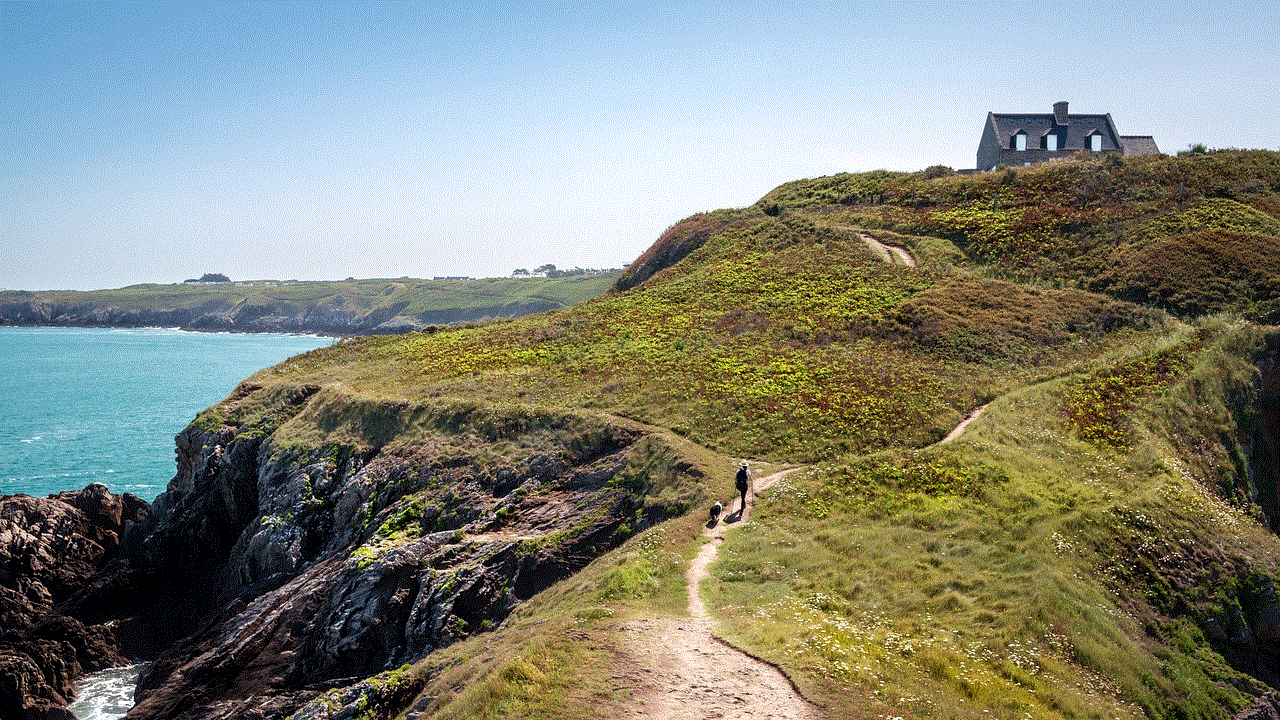
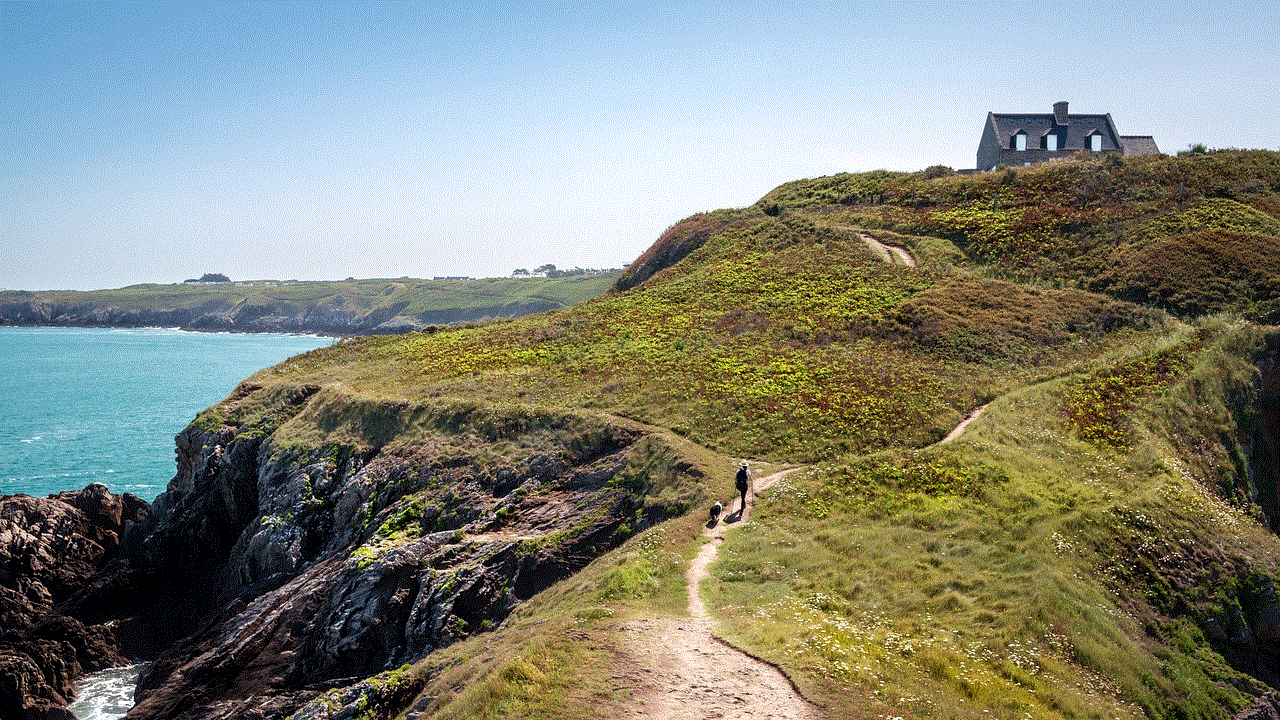
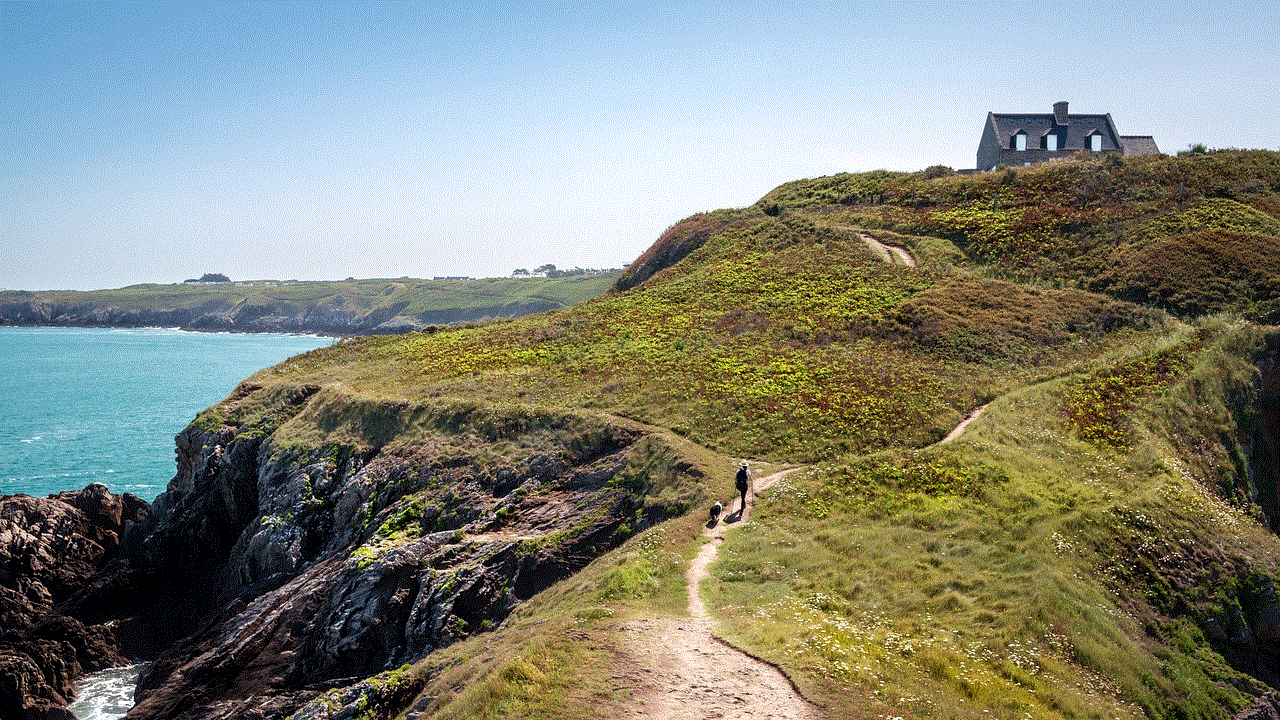
10. Memes and Internet Culture: The influence of memes and internet culture cannot be ignored when discussing the meaning and usage of “PPL” on WhatsApp. Memes often incorporate abbreviations and acronyms, including “PPL,” to convey a specific message or evoke humor.
In conclusion, the meaning of “PPL” on WhatsApp extends beyond its basic definition of “people.” It has evolved into a versatile abbreviation that is used in various contexts, including greetings, group chats, event invitations, and online communities. Its usage promotes inclusivity, efficiency, and a sense of camaraderie among users. So, the next time you come across “PPL” on WhatsApp, remember that it represents much more than just a shortcut – it represents a digital language that connects people from all walks of life.