thanksgiving arts and crafts for 2 year olds
Thanksgiving is a time for family, food, and giving thanks. It is also the perfect opportunity to get creative and make some fun and festive arts and crafts with your little ones. While there are many activities that are suitable for 2 year olds, it can be challenging to find ones that are both age-appropriate and enjoyable for them. That’s why we have put together a list of fun and easy Thanksgiving arts and crafts specifically designed for 2 year olds. These activities will not only keep them entertained, but also help them develop their fine motor skills and creativity.
1. Handprint Turkey
One of the classic Thanksgiving crafts is the handprint turkey. This is a simple yet fun activity that your 2 year old will love. Start by tracing their hand on a piece of colored construction paper. Then, cut out the handprint and have your child glue it onto a piece of brown paper to create the turkey’s body. Next, use different colored paper to cut out feathers and let your child glue them onto the turkey. Finally, draw on eyes, a beak, and feet to complete the turkey. This activity is not only fun, but it also helps your child learn about different colors and shapes.
2. Pumpkin Painting
Painting is a great activity for 2 year olds as it allows them to express their creativity and learn about colors and textures. For this Thanksgiving craft, you can use mini pumpkins as the canvas. All you need is some washable paint, brushes, and some newspaper to protect your workspace. Let your child use their imagination to paint the pumpkins with different colors and patterns. You can also add googly eyes, stickers, or other decorations to make it even more fun.
3. Paper Plate Turkey
Another simple and fun activity is making a paper plate turkey. Start by cutting out the center of a paper plate, leaving only the outer rim. Then, have your child use paint or markers to decorate the plate. Next, cut out feathers from different colored paper and have your child glue them onto the back of the plate. Finally, add eyes, a beak, and feet to complete the turkey. This activity is great for developing hand-eye coordination and fine motor skills.
4. Thankful Tree
Thanksgiving is a time to reflect on what we are thankful for. This craft is a great way to teach your 2 year old about gratitude. Start by drawing a tree trunk on a piece of paper and have your child color it in. Then, cut out different colored leaves from construction paper. Each day leading up to Thanksgiving, have your child write or draw something they are thankful for on a leaf and glue it onto the tree. By the time Thanksgiving arrives, you will have a beautiful tree filled with reasons to be grateful.
5. Corn Cob Painting
Corn is a staple food for Thanksgiving and it also makes for a great painting tool. This activity is perfect for 2 year olds as it allows them to explore different textures and colors. Cut an ear of corn in half and use it as a stamp to create a corn cob painting. You can use different colored paints or even mix in some glitter for a fun touch. This activity is not only fun but also helps your child develop their sensory skills.
6. Handprint Wreath
Wreaths are a popular decoration for Thanksgiving. This activity is a great way to get your child involved in making one for your home. Start by tracing your child’s hand on different colored paper and cutting out multiple handprints. Then, glue them onto a paper plate to create a wreath. You can also add some glitter or other decorations to make it more festive. This craft is perfect for developing hand-eye coordination and fine motor skills.
7. Turkey Headband
Kids love dressing up, and this turkey headband is a fun and easy way to get them into the Thanksgiving spirit. Start by cutting out a strip of paper that will fit around your child’s head. Then, cut out different colored feathers and a turkey’s head from construction paper. Let your child decorate the feathers and head with paint, markers, or stickers. Once everything is dry, glue the feathers onto the strip of paper and add the turkey’s head at the front. Your child will love wearing this festive headband.
8. Pumpkin Seed Counting
Thanksgiving is also a great opportunity to introduce your child to some basic math skills. This activity is perfect for teaching them about counting and numbers. Start by giving your child a handful of pumpkin seeds and a piece of paper with numbers written on it. Have them count out the correct number of seeds and glue them onto the paper next to the corresponding number. This activity not only teaches them about numbers but also helps develop their hand-eye coordination.
9. Handprint Cornucopia
The cornucopia is a symbol of abundance and is often associated with Thanksgiving. This activity is a fun twist on the classic handprint craft. Start by tracing your child’s hand on a piece of paper and cutting it out. Next, have them decorate the handprint with different colors and patterns. Then, cut out a cornucopia shape from brown paper and glue the handprint onto it. Finally, add some paper fruits or vegetables to the cornucopia to complete the craft. This activity is great for developing creativity and fine motor skills.
10. Thankful Handprint Turkey
Another way to incorporate gratitude into your Thanksgiving crafts is by making a thankful handprint turkey. Start by tracing your child’s hand on a piece of paper and cutting it out. Then, have them write or draw something they are thankful for on each finger. Next, cut out a turkey’s body from brown paper and glue the handprint onto it. This craft is a great way to teach your child about expressing gratitude and also helps with their fine motor skills.
Thanksgiving is a time for giving thanks and spending time with family. These fun and easy arts and crafts are a great way to get your 2 year old involved in the festivities. Not only will they have a great time, but they will also be learning and developing important skills. So, gather your supplies, get creative, and have a Happy Thanksgiving!
how to watch tiktok on samsung tv
In recent years, TikTok has taken the world by storm with its short-form videos and endless scrolling. It has become one of the most popular social media platforms, especially among the younger generation. With its massive success, many users are looking for ways to watch TikTok on their Samsung TV . In this article, we will explore the various methods to watch TikTok on Samsung TV and discuss the pros and cons of each.
What is TikTok?
Before we dive into how to watch TikTok on Samsung TV, let’s first understand what TikTok is. TikTok is a social media platform that allows users to create and share short videos, usually between 15 to 60 seconds long. It was first launched in 2016 by ByteDance, a Chinese company, and has since gained over 2 billion downloads worldwide. The app has a vast user base, with over 500 million active users monthly, making it one of the most popular social media platforms globally.
TikTok has a unique algorithm that curates videos based on the user’s interests, making the app addictive and entertaining. It also offers a wide range of features, including filters, effects, and music, making it easy for users to create engaging and creative content. With its growing popularity, more and more users are looking for ways to watch TikTok on a bigger screen, such as their Samsung TV.
Why would you want to watch TikTok on Samsung TV?
There could be various reasons why you might want to watch TikTok on your Samsung TV. One reason could be to enjoy the app’s content on a bigger screen, especially if you have a Samsung TV with a high-resolution display. It can enhance the viewing experience and make the videos more enjoyable to watch.
Another reason could be to share TikTok videos with friends and family. With Samsung TV’s screen mirroring feature, you can display your TikTok videos on the TV, making it easier to share them with others. Additionally, some users may prefer to watch TikTok on a TV to avoid straining their eyes by staring at a small screen for an extended period.
Methods to watch TikTok on Samsung TV
Now that we understand the benefits of watching TikTok on Samsung TV let’s explore the various methods to do so.
1. Screen Mirroring
One of the easiest ways to watch TikTok on Samsung TV is by using the screen mirroring feature. This method allows you to display the content of your mobile device, including the TikTok app, on your TV screen. To use this feature, you will need a Samsung phone or tablet and a Samsung Smart TV. Here’s how you can use screen mirroring to watch TikTok on Samsung TV:
Step 1: On your Samsung phone or tablet, go to Settings and then select “Connections.”
Step 2: In the Connections menu, select “Screen Mirroring.”
Step 3: Turn on the Screen Mirroring toggle, and your device will search for available devices to connect to.
Step 4: On your Samsung TV, press the “Source” button on your remote and select “Screen Mirroring.”
Step 5: Your TV will then display a code, which you will need to enter on your mobile device to establish the connection.
Step 6: Once connected, open the TikTok app on your phone, and the content will be displayed on your TV screen via screen mirroring.
Pros:
– Easy to set up and use.
– Does not require any additional devices.
Cons:
– Can only be used with a Samsung phone or tablet and a Samsung Smart TV.
– The quality of the video may be affected by the strength of the Wi-Fi connection.
– Screen mirroring may cause lag or delay in videos.
2. Chromecast
Another option to watch TikTok on Samsung TV is by using Chromecast. Chromecast is a device that allows you to stream content from your mobile device or computer to your TV. It is a small, affordable device that plugs into your TV’s HDMI port, and it can be controlled using your mobile device. Here’s how you can use Chromecast to watch TikTok on Samsung TV:
Step 1: Plug in the Chromecast device into your TV’s HDMI port and connect it to a power source.
Step 2: Connect your mobile device to the same Wi-Fi network as your Chromecast.
Step 3: On your mobile device, open the TikTok app and play the video you want to watch on your TV.
Step 4: Tap on the “Share” button, and then select “Chromecast” from the list of available devices.
Step 5: The video will then be displayed on your TV screen via Chromecast.
Pros:
– Can be used with any device that has the TikTok app.
– Easy to set up and use.
– Can be controlled using your mobile device.
Cons:
– Requires an additional device (Chromecast).
– The quality of the video may be affected by the strength of the Wi-Fi connection.
– Some users may experience lag or delay while streaming videos.
3. HDMI Cable
One of the most traditional ways to watch TikTok on Samsung TV is by using an HDMI cable. This method involves connecting your mobile device to the TV using an HDMI cable, which can be purchased at most electronic stores. Here’s how you can use an HDMI cable to watch TikTok on Samsung TV:
Step 1: Connect one end of the HDMI cable to your TV’s HDMI port and the other end to your mobile device’s charging port (usually the USB port).
Step 2: Change the input source on your TV to the HDMI port where you connected the cable.
Step 3: Open the TikTok app on your mobile device, and the content will be displayed on your TV screen.
Pros:
– Easy to set up and use.
– Can be used with any device that has the TikTok app.



– The video quality is not affected by the strength of the Wi-Fi connection.
Cons:
– Requires an additional device (HDMI cable).
– The length of the cable may limit the distance between your mobile device and the TV.
– The cable may get damaged or tangled, affecting the viewing experience.
4. Smart View
If you have a Samsung phone or tablet and a Samsung Smart TV, you can also use the Smart View feature to watch TikTok on your TV. Smart View allows you to display your mobile device’s screen on your TV wirelessly. Here’s how you can use Smart View to watch TikTok on Samsung TV:
Step 1: On your Samsung phone or tablet, go to Settings and then select “Connections.”
Step 2: In the Connections menu, select “Smart View.”
Step 3: Turn on the Smart View toggle, and your device will search for available devices to connect to.
Step 4: On your Samsung TV, press the “Source” button on your remote and select “Screen Mirroring.”
Step 5: Your TV will then display a code, which you will need to enter on your mobile device to establish the connection.
Step 6: Once connected, open the TikTok app on your phone, and the content will be displayed on your TV screen via Smart View.
Pros:
– Easy to set up and use.
– Does not require any additional devices.
– Can be used with any Samsung phone or tablet and a Samsung Smart TV.
Cons:
– Can only be used with a Samsung phone or tablet and a Samsung Smart TV.
– The quality of the video may be affected by the strength of the Wi-Fi connection.
– Some users may experience lag or delay while streaming videos.
5. Amazon Fire TV Stick
If you have an Amazon Fire TV Stick, you can also use it to watch TikTok on your Samsung TV. The Amazon Fire TV Stick is a small device that plugs into your TV’s HDMI port and allows you to access various streaming services, including TikTok. Here’s how you can use the Amazon Fire TV Stick to watch TikTok on Samsung TV:
Step 1: Plug in the Amazon Fire TV Stick into your TV’s HDMI port and connect it to a power source.
Step 2: Connect your TV to the same Wi-Fi network as your Amazon Fire TV Stick.
Step 3: On your TV, go to the “Apps” section and search for “TikTok.”
Step 4: Install the TikTok app on your Amazon Fire TV Stick.
Step 5: Open the TikTok app, and you can start watching videos on your TV.
Pros:
– Can be used with any device that has the TikTok app.
– Easy to set up and use.
– Can be controlled using your TV remote.
Cons:
– Requires an additional device (Amazon Fire TV Stick).
– The video quality may be affected by the strength of the Wi-Fi connection.
– Some users may experience lag or delay while streaming videos.
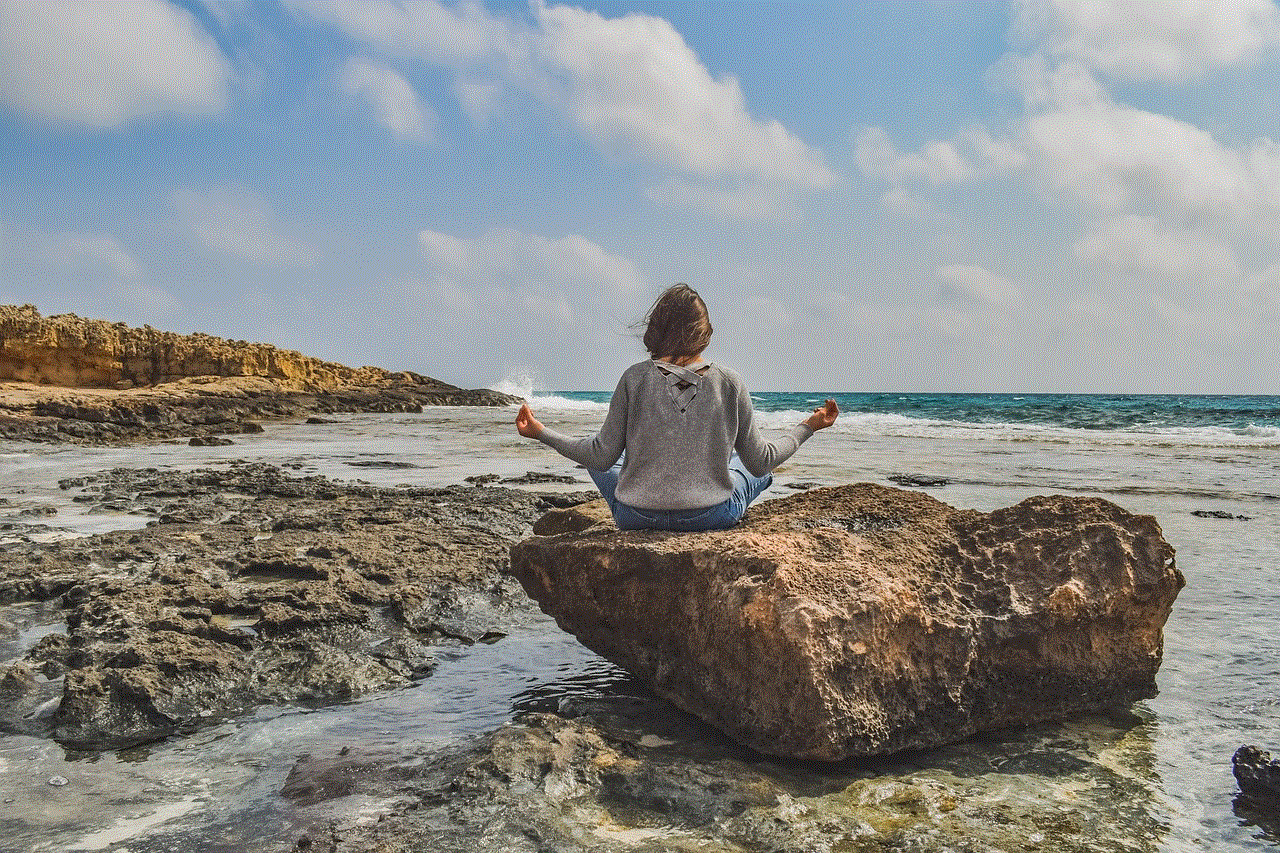
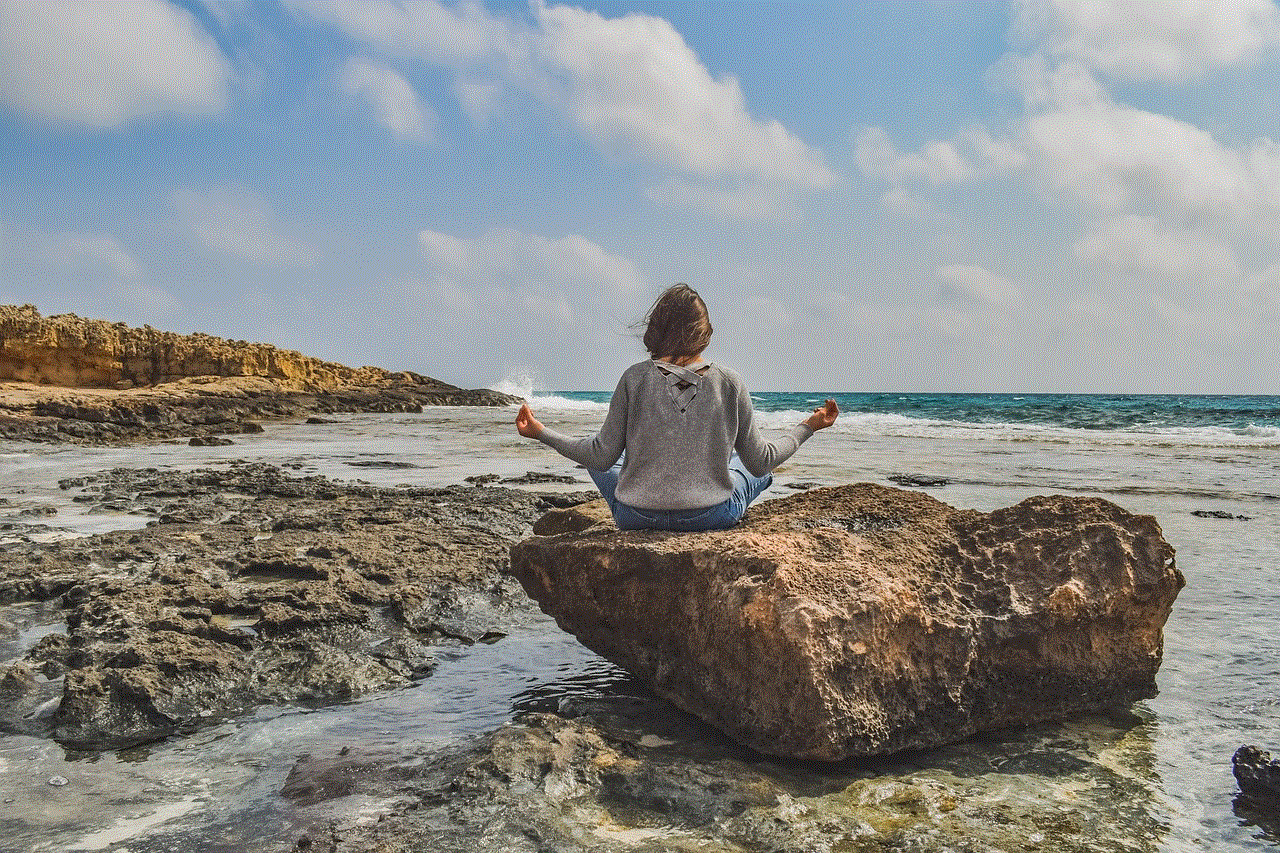
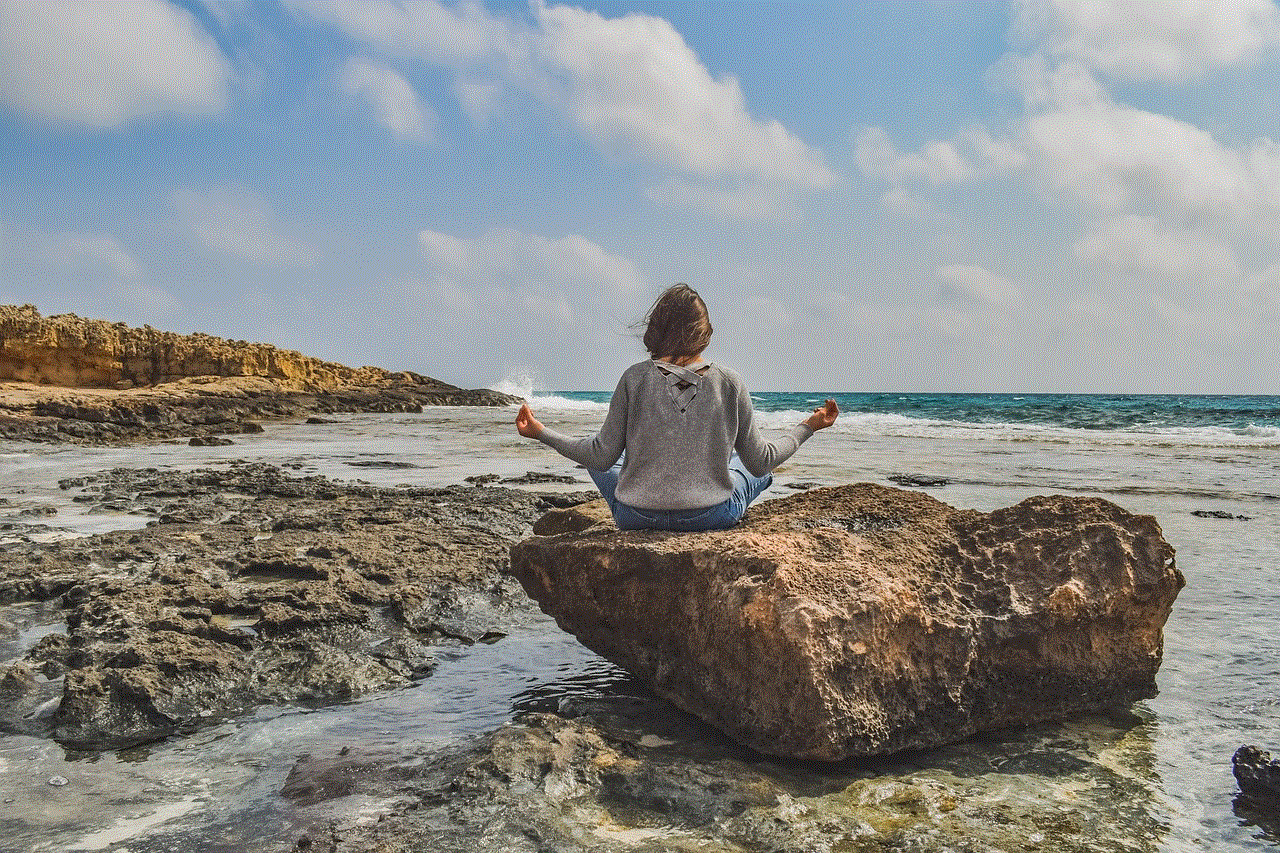
Conclusion
In conclusion, there are various methods to watch TikTok on Samsung TV, and each has its pros and cons. You can use screen mirroring, Chromecast, HDMI cable, Smart View, or an Amazon Fire TV Stick to watch TikTok on your TV. The method you choose will depend on the devices you have and your personal preference. Regardless of the method you choose, watching TikTok on a bigger screen can enhance your viewing experience and make the app more enjoyable. So, grab your Samsung TV remote and start watching your favorite TikTok videos on the big screen!