should schools use internet filters
In today’s digital age, the use of internet has become an integral part of our daily lives. With the advancement of technology, the internet has become easily accessible to everyone, including school students. While this has opened up a world of opportunities for learning and research, it has also raised concerns about the potential dangers and distractions that come with unrestricted access to the internet. As a result, the use of internet filters in schools has become a widely debated topic. Some argue that internet filters are necessary to protect students from harmful content, while others believe that they limit access to valuable information and hinder the learning process. In this article, we will explore both sides of the argument and determine whether schools should use internet filters.
Firstly, it is important to understand what internet filters are and how they work. Internet filters are software programs that restrict access to certain websites or content based on categories, such as violence, pornography, or gambling. These filters use a set of predetermined criteria to block or allow access to websites, and they can be customized to fit the needs of a particular school or district. The purpose of internet filters is to protect students from inappropriate or harmful content and to ensure that they are using the internet for educational purposes.
One of the main arguments against the use of internet filters in schools is that they limit access to valuable information and hinder the learning process. With the vast amount of information available on the internet, students are able to conduct research and access resources beyond the traditional classroom curriculum. However, with internet filters in place, students may not be able to access certain websites or resources that could enhance their learning experience. This could hinder their ability to think critically and creatively, as well as limit their exposure to different perspectives and ideas.
Moreover, internet filters are not foolproof and can often block legitimate educational content. For example, a filter that is designed to block gambling websites may also block websites that discuss the history of gambling or the negative effects it can have on individuals and society. This not only limits students’ access to information but also hinders their ability to develop critical thinking skills and form their own opinions on important issues.
Another concern is that internet filters may give a false sense of security to parents and educators. While these filters may block certain content, they cannot guarantee that students will not come across inappropriate material. With the ever-evolving nature of the internet, new content is constantly being created and shared, and it is impossible for filters to keep up with all of it. Therefore, relying solely on internet filters to protect students may not be effective in the long run.
On the other hand, proponents of internet filters argue that they are necessary to protect students from harmful and inappropriate content. With the increasing availability of explicit and violent content on the internet, it is important for schools to take necessary measures to protect their students. Exposure to such content can have negative effects on students’ mental and emotional well-being, and it is the responsibility of schools to create a safe and conducive learning environment for their students.
Moreover, internet filters can also help prevent cyberbullying and online harassment. These filters can block social media platforms and other websites where cyberbullying often takes place, thereby reducing the risk of students being targeted by their peers. This can help create a more positive and inclusive school culture, which is crucial for students’ overall well-being and academic success.
Furthermore, internet filters can also help prevent students from accessing websites that promote illegal activities, such as drug use and self-harm. With the rise of these dangerous online trends, it is important for schools to have measures in place to protect their students from being influenced by such content. Internet filters can play a crucial role in keeping students safe and preventing them from engaging in harmful behaviors.
Another argument in favor of internet filters is that they can help students stay focused and on task. With the vast amount of distractions available on the internet, it can be challenging for students to stay focused on their schoolwork. By restricting access to certain websites and content, internet filters can help students stay on track and make the most of their time in the classroom.
In addition, internet filters can also help schools comply with legal requirements. The Children’s Internet Protection Act (CIPA) requires schools to have internet safety policies in place to receive federal funding. The use of internet filters is one of the ways schools can fulfill this requirement and ensure that their students are protected while using the internet.
In conclusion, the use of internet filters in schools is a complex issue with valid arguments on both sides. While internet filters can protect students from harmful and inappropriate content, they can also limit access to valuable information and hinder the learning process. Therefore, it is important for schools to strike a balance between protecting their students and providing them with a well-rounded education. This can be achieved by implementing a comprehensive internet safety policy that includes the use of internet filters, but also encourages responsible internet usage and provides students with opportunities to explore and learn from online resources. Schools must also regularly review and update their filters to ensure they are effective and not blocking legitimate educational content. Ultimately, the safety and well-being of students should be the top priority, and schools must carefully consider all factors before making a decision on whether or not to use internet filters.
gluten free lunches for picky eaters
Packing lunches for picky eaters can be a challenge for any parent or caregiver. And if your child has a gluten intolerance or sensitivity, it can become an even bigger challenge. Gluten, a protein found in grains like wheat, barley, and rye, can cause uncomfortable and even painful symptoms in those who are sensitive to it. This can make finding suitable lunches for picky eaters who also need to avoid gluten seem like an impossible task. However, with a little creativity and some helpful tips, you can pack delicious and nutritious gluten-free lunches that even the pickiest of eaters will enjoy.
In this article, we will explore some gluten-free lunch ideas that are perfect for picky eaters. From sandwiches to pasta dishes, we will provide you with plenty of options to choose from. We will also discuss the importance of balance and variety in a gluten-free diet and provide tips on how to make lunches both nutritious and appealing to picky eaters. So, whether you are a parent, caregiver, or even a picky eater yourself, keep reading to discover some tasty and healthy gluten-free lunch options.
Before we dive into specific lunch ideas, let’s first understand what a gluten-free diet entails. As mentioned, gluten is a protein found in certain grains and is commonly found in foods like bread, pasta, and cereal. This means that traditional lunch staples like sandwiches and pizza are typically off-limits for those who need to avoid gluten. However, there are now many gluten-free alternatives available in supermarkets and health food stores, making it easier to create a well-rounded and satisfying lunch menu.
One essential aspect of a gluten-free lunch for picky eaters is variety. Eating the same thing every day can quickly become boring and unappealing, even for non-picky eaters. So, it’s crucial to mix things up and offer a variety of options to keep lunchtime exciting. This can also help ensure that your child is getting all the essential nutrients they need to thrive. With that in mind, let’s explore some gluten-free lunch ideas that are both nutritious and appealing to picky eaters.
Sandwiches are a lunchtime favorite for many, but for those who need to avoid gluten, finding suitable bread can be a struggle. Thankfully, there are now many gluten-free bread options available, from store-bought to homemade. For picky eaters, you can try making fun and creative sandwich shapes using cookie cutters or using lettuce leaves as a wrap. Fillings can include deli meats, cheese, hummus, or even nut butter and jelly for a sweeter option.
Another fun and tasty lunch idea is gluten-free quesadillas. Use corn tortillas as a base and fill them with cheese, chicken, and vegetables for a well-rounded and satisfying meal. You can also make a batch of mini quesadillas and freeze them for a quick and easy lunch option on busy days.
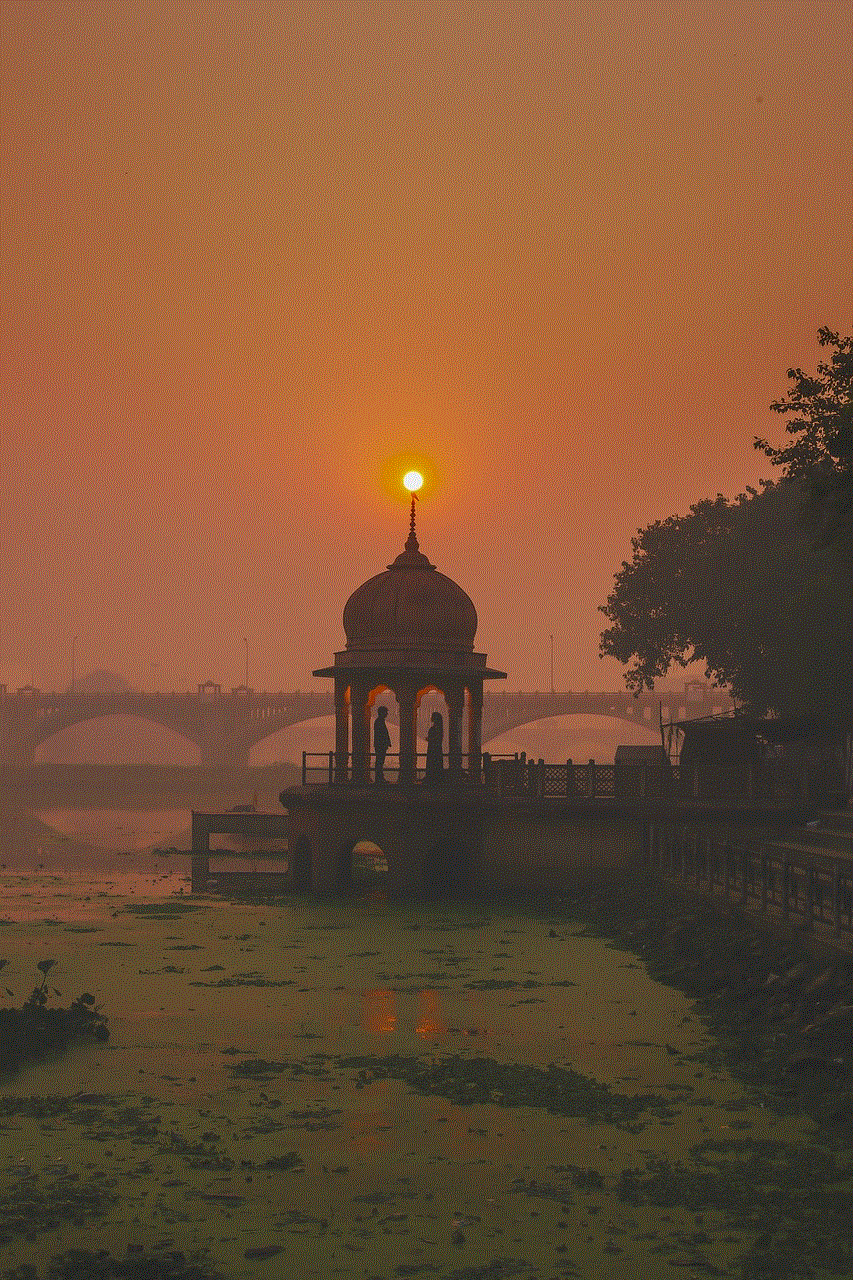
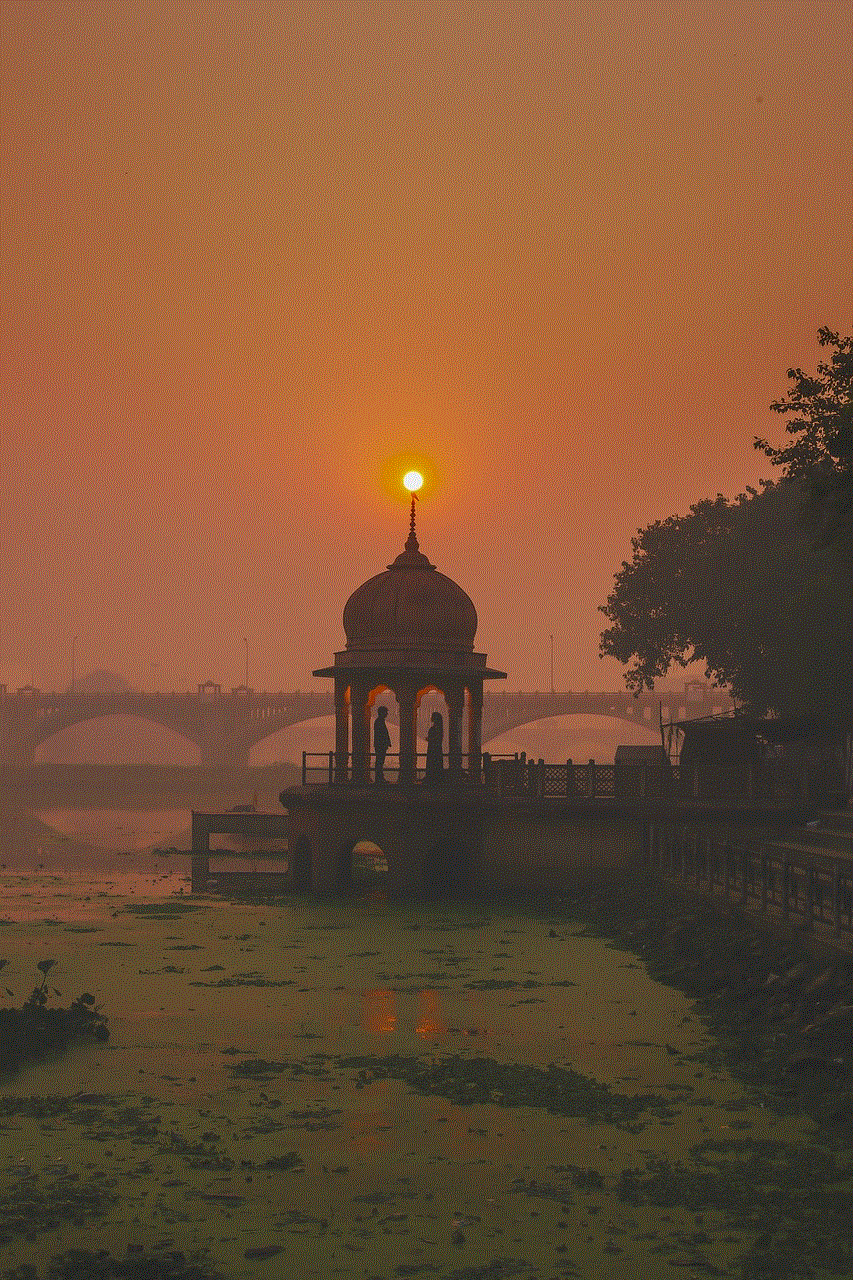
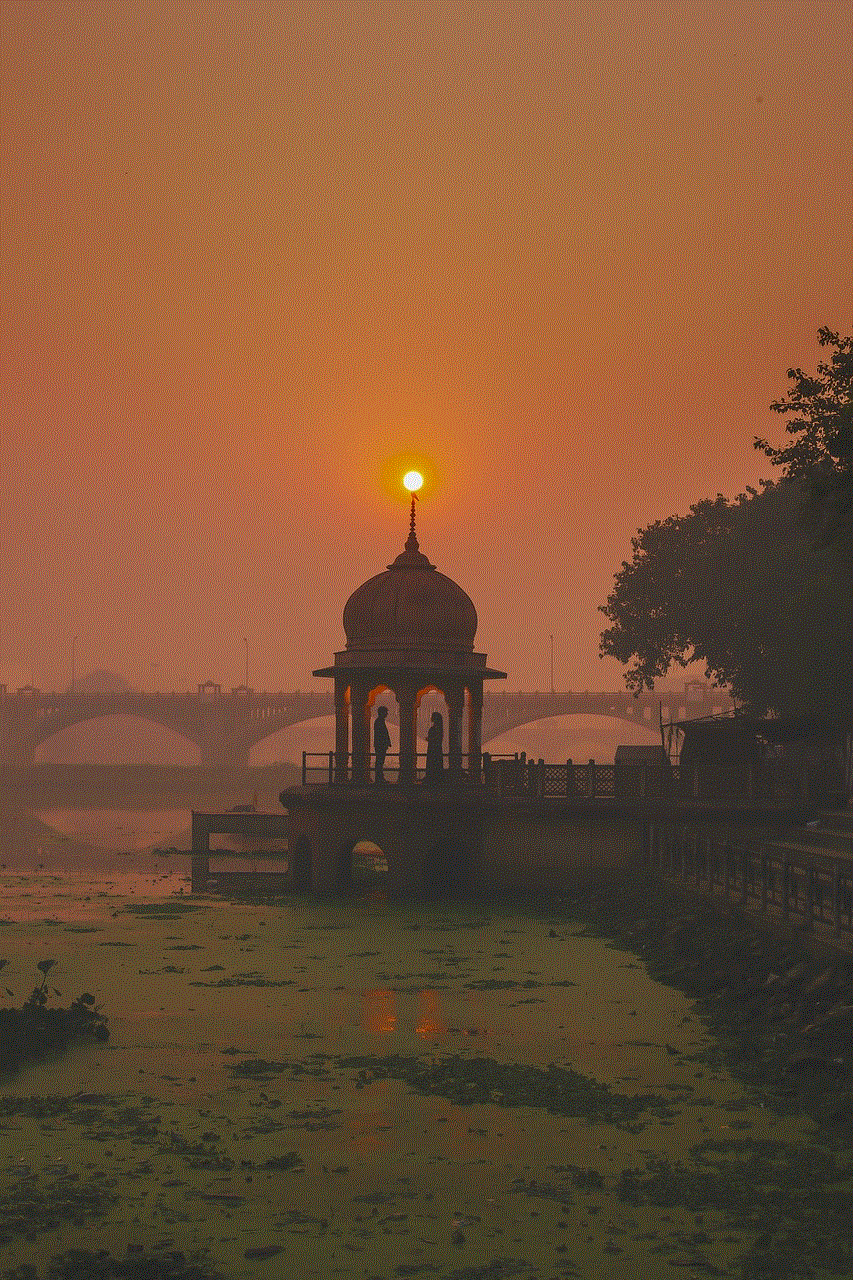
For a more substantial lunch option, try making gluten-free pasta salads. Cook gluten-free pasta, such as chickpea or rice pasta, and mix it with your child’s favorite vegetables, protein, and dressing. This lunch is not only gluten-free but also packed with nutrients and can be enjoyed cold or at room temperature.
If your child loves pizza but needs to avoid gluten, you can still make their favorite dish with a few substitutions. Use a gluten-free pizza crust or make your own using cauliflower or sweet potato. Top it with tomato sauce, cheese, and their favorite toppings, and bake until golden and crispy. You can also make mini pizzas using corn tortillas as a base for a quick and easy lunch option.
For a more unique and creative lunch idea, try making gluten-free sushi rolls. Use sushi rice or quinoa as the base and fill the rolls with cooked shrimp, avocado, and cucumber. You can also use smoked salmon or cooked chicken as fillings. This lunch is not only delicious but also a great way to incorporate more vegetables into your child’s diet.
If your child prefers a warm lunch, you can make a gluten-free mac and cheese using gluten-free pasta and a homemade cheese sauce. You can also add in some vegetables, such as peas or broccoli, for added nutrition. Another warm lunch option is a gluten-free chicken and vegetable stir-fry. Use gluten-free soy sauce for the sauce and serve it over rice or quinoa for a complete meal.
For picky eaters who may not enjoy vegetables, try sneaking them into a gluten-free grilled cheese sandwich. Use gluten-free bread and fill it with cheese and cooked vegetables like spinach, mushrooms, or bell peppers. This way, your child will get some much-needed nutrients without even realizing it.
For a more fun and interactive lunch, try creating a gluten-free “build your own” wrap station. Provide gluten-free tortillas, various proteins like chicken or tofu, and a variety of vegetables and condiments for your child to choose from. This allows them to create their own wrap, which may make them more inclined to try new foods.
To ensure that your child is getting enough nutrients in their gluten-free lunches, make sure to include a source of protein, healthy fats, and complex carbohydrates. Protein-rich foods like chicken, beans, and cheese help keep your child full and satisfied until dinnertime. Healthy fats, found in foods like avocado, nuts, and olive oil, are essential for brain development and overall health. And complex carbohydrates, found in whole grains like brown rice and quinoa, provide a steady source of energy and essential vitamins and minerals.
In addition to providing a variety of lunch options, it’s also crucial to involve your child in the lunch packing process. Ask them for their input and let them choose from a selection of gluten-free options. This can help make them feel more in control and may make them more willing to try new foods. It’s also a great opportunity to educate them about the importance of a balanced and nutritious diet.
In conclusion, packing gluten-free lunches for picky eaters may seem like a daunting task, but with a little creativity and some helpful tips, it can be done. The key is to provide a variety of options and to involve your child in the process. With the above lunch ideas, you can ensure that your child is getting a well-rounded and satisfying meal while also avoiding gluten. And remember, it’s essential to balance their diet with protein, healthy fats, and complex carbohydrates to support their growth and development. Happy lunch packing!
kann man im wlan den verlauf sehen
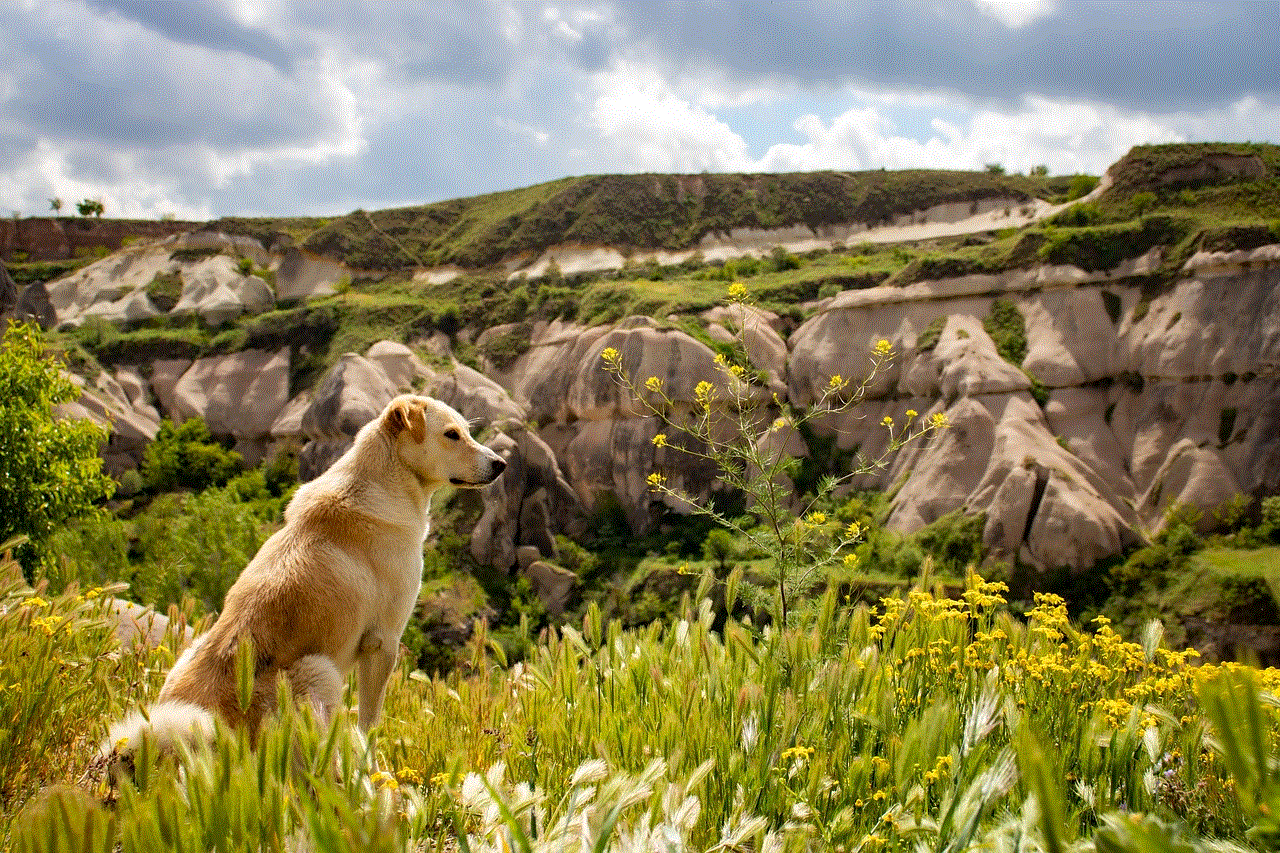
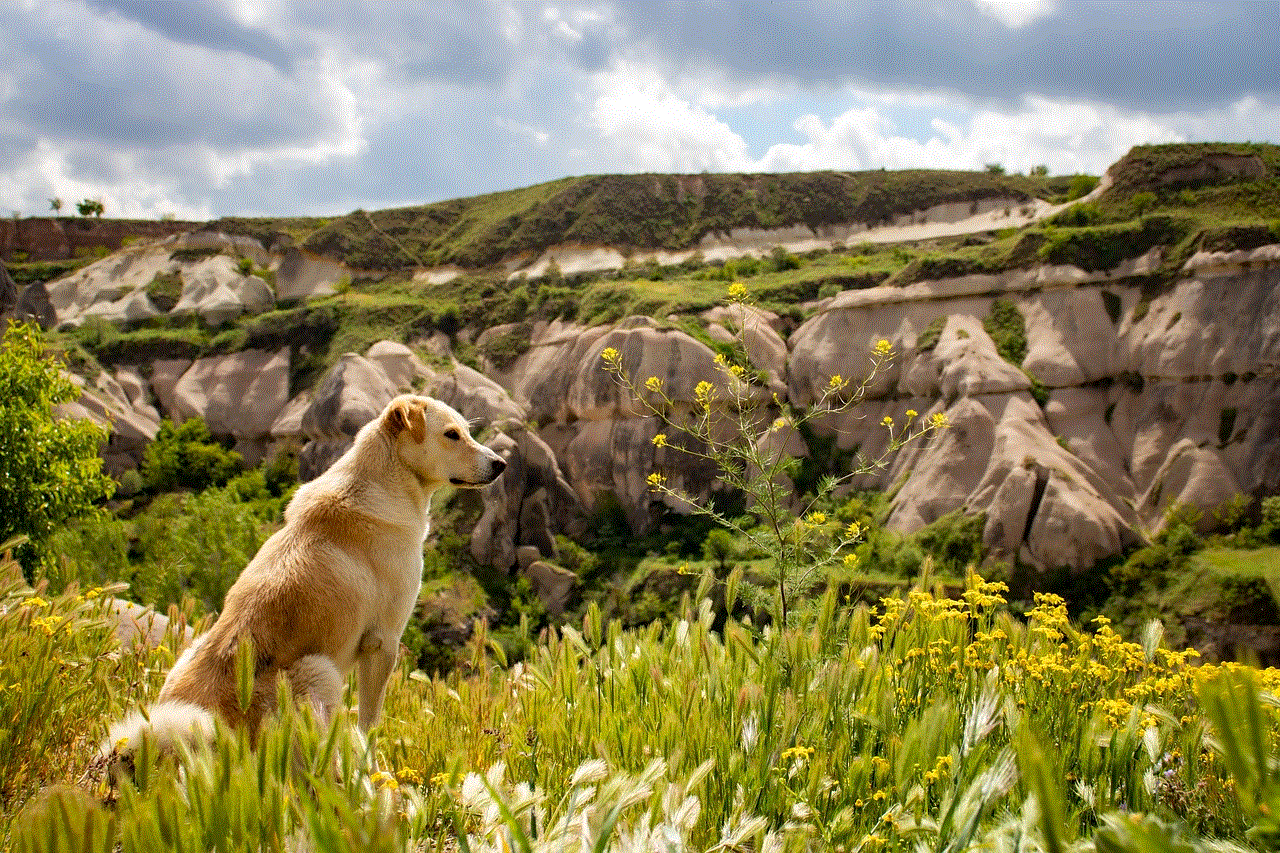
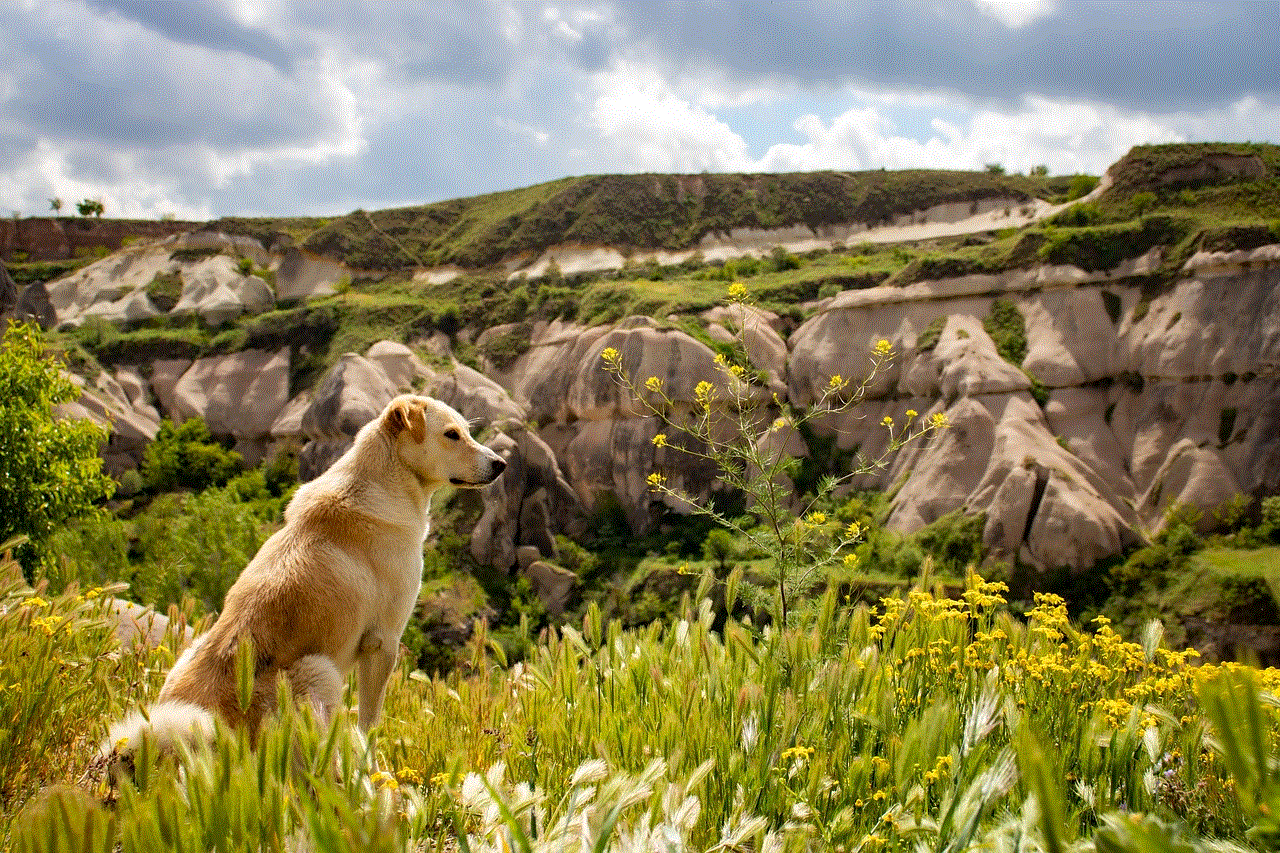
In der heutigen digitalen Welt ist das WLAN ein wesentlicher Bestandteil unseres Alltags geworden. Es ermöglicht uns, mit unseren Geräten wie Smartphones, Laptops und Tablets drahtlos auf das Internet zuzugreifen. Doch mit dieser Bequemlichkeit stellen sich auch Bedenken bezüglich der Sicherheit und Privatsphäre. Eine häufig gestellte Frage ist, ob es möglich ist, den Verlauf im WLAN zu sehen. In diesem Artikel werden wir uns genauer mit dieser Thematik befassen und die verschiedenen Aspekte rund um das Thema WLAN-Verlauf untersuchen.
Zunächst einmal muss klargestellt werden, dass es zwei Arten von WLAN-Verlauf gibt – den Router-Verlauf und den Geräte-Verlauf. Der Router-Verlauf bezieht sich auf die Internetaktivitäten aller Geräte, die mit dem WLAN-Netzwerk verbunden sind, während der Geräte-Verlauf nur die Aktivitäten auf einem spezifischen Gerät betrifft. Beides kann von Bedeutung sein, je nachdem, wer Zugriff auf das WLAN hat und welche Art von Informationen sie sammeln möchten.
Beginnen wir mit dem Router-Verlauf. Die meisten WLAN-Router sind mit einer Funktion ausgestattet, die es dem Administrator ermöglicht, den Verlauf der Internetaktivitäten im Netzwerk zu überwachen. Diese Funktion wird oft als “Logging” bezeichnet und kann in den Einstellungen des Routers aktiviert oder deaktiviert werden. Wenn sie aktiviert ist, zeichnet der Router alle besuchten Websites, Downloads und andere Aktivitäten auf und speichert diese Informationen in einem Log-File. Der Administrator kann dann auf diese Datei zugreifen und den Verlauf der Internetaktivitäten im Netzwerk einsehen.
Es ist wichtig anzumerken, dass der Router-Verlauf nur die Internetaktivitäten erfasst, die über den Router selbst laufen. Das bedeutet, dass es möglicherweise nicht alle Aktivitäten auf einem bestimmten Gerät erfasst, da einige Geräte möglicherweise über eine mobile Datenverbindung auf das Internet zugreifen. Es ist auch möglich, dass bestimmte Aktivitäten, wie zum Beispiel die Nutzung einer VPN-Verbindung, nicht in den Router-Verlauf aufgenommen werden.
Ein weiterer wichtiger Punkt ist, dass der Router-Verlauf nur von Personen mit Zugriff auf die Router-Einstellungen eingesehen werden kann. Dazu gehört in der Regel der Netzwerkadministrator oder der Besitzer des Routers. Wenn Sie also zu Hause ein WLAN nutzen, ist es unwahrscheinlich, dass jemand anderes den Router-Verlauf einsehen kann, es sei denn, sie haben physischen Zugriff auf den Router und kennen die Anmeldeinformationen.
Nun kommen wir zum interessanteren Teil – dem Geräte-Verlauf. Wie bereits erwähnt, ist der Geräte-Verlauf spezifisch für jedes einzelne Gerät, das mit dem WLAN-Netzwerk verbunden ist. Das bedeutet, dass jeder Benutzer auf seinem eigenen Gerät seinen eigenen Verlauf haben kann. Aber ist es möglich, den Verlauf auf einem anderen Gerät einzusehen? Die Antwort ist ja, aber es gibt einige Einschränkungen.
Wenn Sie ein Gerät mit einem anderen Gerät teilen, wie zum Beispiel ein Familienmitglied oder ein Mitbewohner, besteht die Möglichkeit, dass sie Ihren Verlauf sehen können. Dies ist besonders relevant, wenn Sie ein gemeinsam genutztes Gerät verwenden, wie zum Beispiel einen Familiencomputer oder ein Tablet. In diesen Fällen ist es wichtig, dass Sie sich abmelden oder den privaten Browsermodus verwenden, um zu verhindern, dass Ihre Internetaktivitäten aufgezeichnet werden.
Darüber hinaus gibt es bestimmte Apps und Programme, die den Verlauf auf einem Gerät speichern können. Zum Beispiel speichert der Internetbrowser Chrome von Google standardmäßig den Verlauf der besuchten Websites, es sei denn, Sie haben den privaten Browsermodus aktiviert. Auch soziale Medien wie facebook -parental-controls-guide”>Facebook und Instagram speichern den Verlauf von besuchten Profilen und Plattformaktivitäten. Diese Art von Verlauf kann von anderen Personen eingesehen werden, die Zugriff auf Ihr Gerät haben.
Eine Möglichkeit, den Geräte-Verlauf zu überprüfen, besteht darin, die Verlaufsliste in Ihrem Internetbrowser aufzurufen. Die meisten Browser haben eine Funktion, mit der Sie den Verlauf der besuchten Websites einsehen können. In manchen Fällen können Sie sogar nach Datum oder Suchbegriffen filtern, um bestimmte Aktivitäten zu finden. Es ist jedoch wichtig zu beachten, dass dies nur den Verlauf auf diesem spezifischen Gerät betrifft und nicht den Router-Verlauf.
Es gibt auch Software-Tools, die es Ihnen ermöglichen, den Verlauf auf einem Gerät einzusehen, auch wenn Sie keine physische Zugriff auf das Gerät haben. Diese Tools werden oft als “Remote Monitoring Software” bezeichnet und werden in der Regel von Arbeitgebern oder Eltern verwendet, um die Internetaktivitäten ihrer Mitarbeiter oder Kinder zu überwachen. Diese Art von Software kann jedoch auch von bösartigen Personen verwendet werden, um den Verlauf von jemand anderem ohne deren Wissen einzusehen. Daher ist es wichtig, vorsichtig zu sein und nur vertrauenswürdige Software zu verwenden.
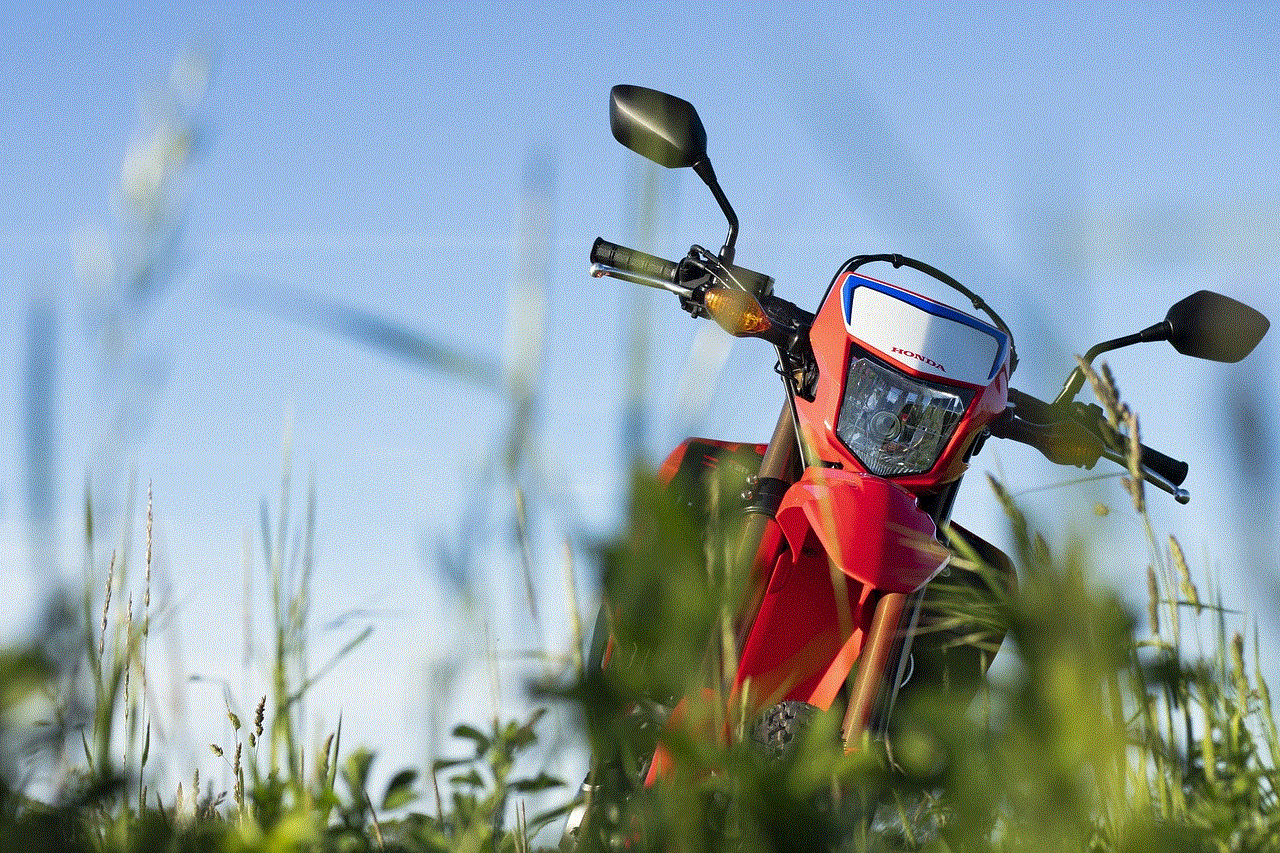
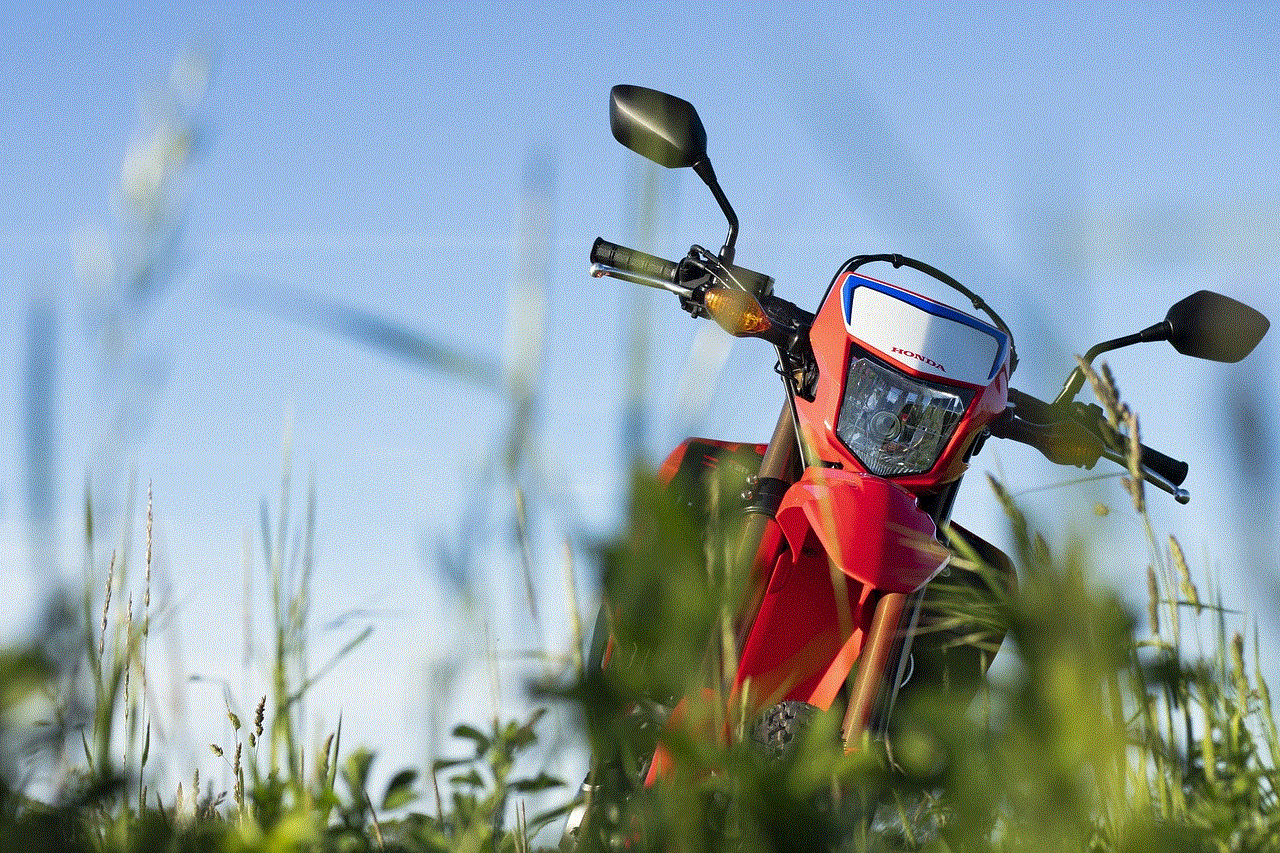
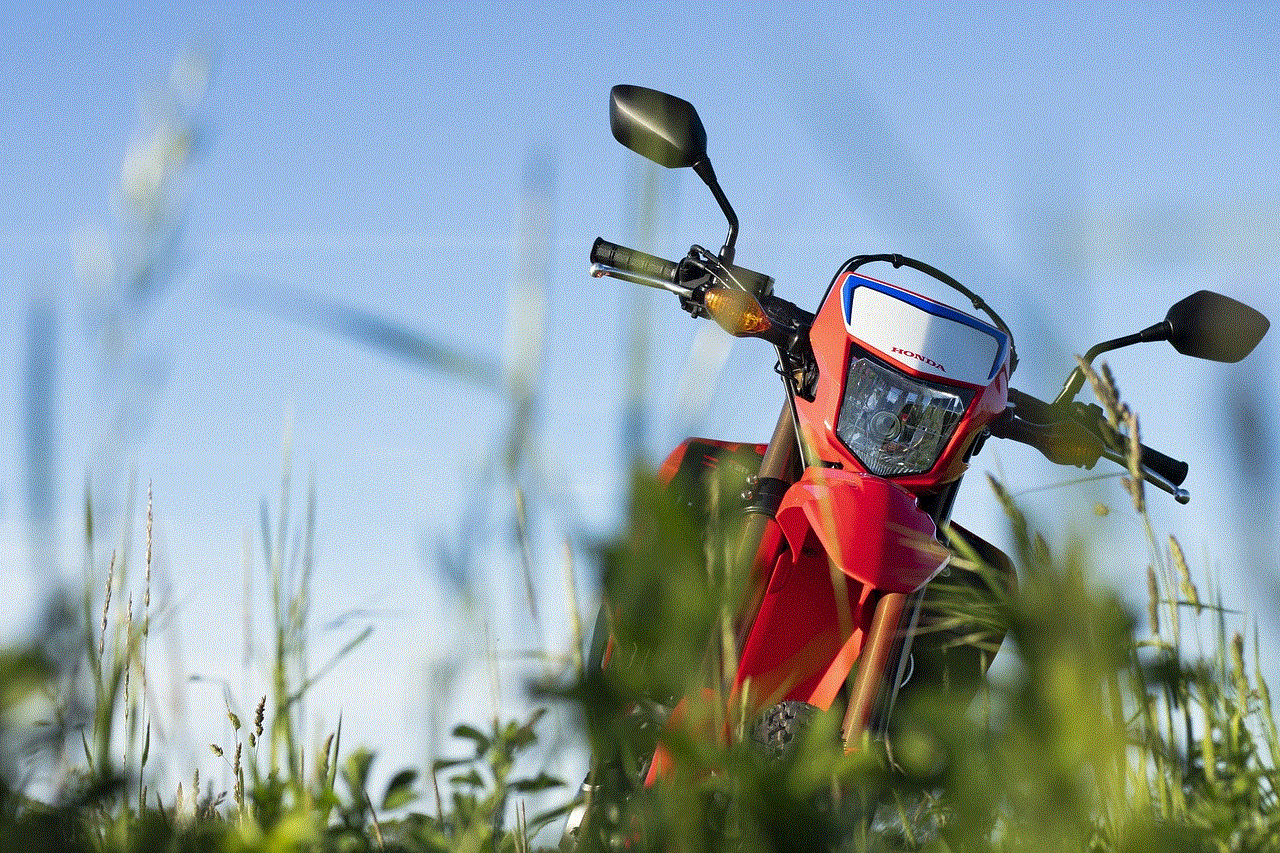
Zusammenfassend lässt sich sagen, dass es möglich ist, den Verlauf im WLAN zu sehen, sowohl den Router-Verlauf als auch den Geräte-Verlauf. Allerdings gibt es bestimmte Einschränkungen und es erfordert normalerweise physischen oder zumindest technischen Zugriff auf den Router oder das Gerät. Um Ihre Privatsphäre und Sicherheit zu schützen, ist es ratsam, vorsichtig zu sein und nur vertrauenswürdige Geräte und Netzwerke zu verwenden. Es ist auch wichtig, Ihre eigenen Internetaktivitäten zu überwachen und sicherzustellen, dass Sie sich von gemeinsam genutzten Geräten abmelden oder den privaten Browsermodus verwenden, um zu verhindern, dass Ihre Aktivitäten aufgezeichnet werden.