different types of data breaches
Data breaches have become increasingly common in today’s digital age, with high-profile cases making headlines and highlighting the vulnerability of personal and sensitive information. These breaches occur when sensitive or confidential information is accessed, viewed, or stolen by an unauthorized third party. This can have serious repercussions for both individuals and organizations, including financial loss, reputational damage, and legal consequences.
There are several types of data breaches that can occur, each with its own unique characteristics and potential consequences. In this article, we will delve into the different types of data breaches and explore the impact they can have on individuals and organizations.
1. Hacking and Malware Attacks
One of the most common types of data breaches is hacking, which involves unauthorized access to a computer system or network. Hackers use a variety of techniques to gain access, including exploiting vulnerabilities in software, social engineering, and phishing scams. Once they have access, they can steal sensitive information, install malware, or disrupt the system.
Malware attacks are also a significant threat to data security. Malware refers to any software designed to cause harm to a computer system, including viruses, worms, and Trojan horses. These attacks can be initiated through infected email attachments, malicious websites, or compromised networks.
2. Insider Threats
While external threats like hacking and malware attacks often make the news, insider threats can be just as damaging. These occur when an employee or contractor with authorized access to sensitive information intentionally or unintentionally exposes it. This could be through negligence, such as leaving a laptop unattended, or malicious intent, such as selling sensitive information to a competitor.
Insider threats can be difficult to detect and prevent, making them a significant concern for organizations. They often involve trusted individuals who know how to bypass security measures and have access to sensitive information. This makes it essential for organizations to have strict access controls and monitoring in place to prevent insider data breaches.
3. Physical Breaches
Physical breaches involve the unauthorized access of sensitive information through physical means, such as stealing physical devices like laptops, smartphones, or hard drives. These devices often contain sensitive data, and if they fall into the wrong hands, it can have severe consequences.
For example, in 2018, the U.S. Department of Health and Human Services fined a healthcare provider $400,000 for a data breach that occurred when an unencrypted laptop containing sensitive patient information was stolen. This highlights the importance of implementing physical security measures, such as encryption, to protect sensitive data.
4. Human Error
Human error is another common cause of data breaches. This can include accidental disclosure of sensitive information, sending an email to the wrong recipient, or falling for a phishing scam. While individuals may not have malicious intent, their actions can still result in a data breach that can have serious consequences.
To prevent human error data breaches, organizations must invest in training and awareness programs to educate their employees on best practices for data security. This can include how to recognize phishing scams, proper handling of sensitive information, and the importance of following security protocols.
5. Denial of Service (DoS) Attacks
A denial of service attack is a type of cyber attack that floods a network or system with traffic, causing it to crash or become unavailable to users. This type of attack is often used as a distraction while hackers attempt to breach the system and steal sensitive information.
DoS attacks can have serious consequences for businesses, resulting in significant financial losses and damage to their reputation. Organizations can mitigate the risk of DoS attacks by investing in robust network security and regularly testing their systems for vulnerabilities.
6. Ransomware Attacks
Ransomware attacks have become increasingly prevalent in recent years, with cybercriminals using this type of malware to encrypt sensitive data and demand payment in exchange for the decryption key. These attacks can have devastating consequences for individuals and organizations, as they can result in permanent loss of data or significant financial loss if the ransom is paid.
To prevent ransomware attacks, organizations should have robust backup systems in place to ensure they can recover their data without paying the ransom. They should also regularly update their software and invest in cybersecurity tools to protect against these types of attacks.
7. Database Breaches
Database breaches occur when a hacker gains unauthorized access to a database containing sensitive information. This could include personal information, financial data, or intellectual property. These types of breaches can have severe consequences for both individuals and organizations, as they can result in identity theft, financial fraud, or loss of valuable data.
To prevent database breaches, organizations must invest in secure database systems and regularly monitor and test for vulnerabilities. They should also implement access controls to limit the amount of sensitive information a hacker could potentially access.
8. Point-of-Sale (POS) Breaches
Point-of-sale systems, such as credit card readers, are a prime target for cybercriminals. These systems process a significant amount of sensitive financial data, making them a lucrative target. Hackers can install malware on these systems, allowing them to steal credit card information and other sensitive data.
To prevent POS breaches, organizations should invest in secure payment systems and regularly update their software. They should also regularly monitor their systems for any signs of malware or unauthorized access.
9. Cloud Breaches
With the rise of cloud computing, many organizations now store their sensitive data in the cloud. However, this also presents a new avenue for cybercriminals to gain unauthorized access to sensitive information. Cloud breaches can occur due to misconfigured cloud storage, weak passwords, or insider threats.
To prevent cloud breaches, organizations must implement strict access controls and regularly monitor their cloud storage for any signs of unauthorized access. They should also invest in encryption to protect sensitive data stored in the cloud.
10. Mobile Device Breaches
As more people use mobile devices for work, they have become an attractive target for hackers. Mobile devices often contain sensitive information, such as emails, contact lists, and financial data, making them a prime target for cybercriminals.



To prevent mobile device breaches, individuals and organizations should invest in mobile security tools such as antivirus software and encryption. They should also regularly update their devices and avoid connecting to unsecured networks.
In conclusion, data breaches can occur in various forms, and their impact can be devastating for both individuals and organizations. It is essential for individuals and organizations to be aware of the different types of data breaches and take necessary measures to prevent them. This includes investing in robust cybersecurity tools, regularly updating software, and implementing strict access controls. By taking a proactive approach to data security, we can minimize the risk of data breaches and protect sensitive information from falling into the wrong hands.
how to get around apple screen time 40 7
Screen time has become a hot topic in recent years, especially when it comes to Apple devices. With the increasing use of smartphones, tablets, and other devices, people are spending more time than ever in front of screens. This has led to concerns about the impact of excessive screen time on physical and mental health, particularly for children and teenagers. In response to these concerns, Apple introduced a feature called Screen Time in 2018, which allows users to track and manage their screen time. However, many people are still struggling to find ways to get around Apple Screen Time. In this article, we will explore the various ways to bypass Apple Screen Time and the potential consequences of doing so.
What is Apple Screen Time?
Before discussing how to get around Apple Screen Time, it’s important to understand what it is and how it works. Screen Time is a feature introduced by Apple in iOS 12 to help users monitor and limit their device usage. It provides detailed reports on how much time you spend on your device, which apps you use the most, and how many notifications you receive. It also allows you to set limits for app usage, schedule downtime, and restrict certain content and features.
To access Screen Time, go to Settings > Screen Time on your iPhone or iPad. Here, you can see your device usage for the current day or week, set limits for specific apps or categories, and enable other features such as Downtime and App Limits. You can also view your Screen Time data on a weekly basis by going to Settings > Screen Time > See All Activity.
Why do people want to get around Apple Screen Time?
While Screen Time can be a useful tool for managing device usage, some people may want to bypass it for various reasons. For example, parents may want to restrict their children’s device usage, but the children may find ways to get around the limits set by Screen Time. Similarly, employees may want to bypass Screen Time on their work devices to use social media or other apps during work hours. In some cases, people may simply want to have unrestricted access to their devices.
How to get around Apple Screen Time?
There are several ways to bypass Apple Screen Time, but keep in mind that not all of them may work for you. Additionally, it’s important to note that Apple is constantly updating and improving Screen Time, so some of these methods may not work in the future.
1. Change the Screen Time password
One of the easiest ways to get around Screen Time is by changing the Screen Time password. This will allow you to access all apps and features without any restrictions. To change the password, go to Settings > Screen Time > Change Screen Time Passcode and enter a new password. Keep in mind that this will only work if you know the current password.
2. Use a different device
If you have multiple Apple devices, you can use a different device to access apps and features that are restricted on your main device. For example, if your iPhone has Screen Time restrictions, you can use an iPad or iPod touch to access those apps.
3. Reset your device
Another way to bypass Screen Time is by resetting your device. This will erase all data, including Screen Time settings, and allow you to set up your device as new. To reset your device, go to Settings > General > Reset > Erase All Content and Settings. Keep in mind that this will delete all data from your device, so make sure to back up important information before doing so.
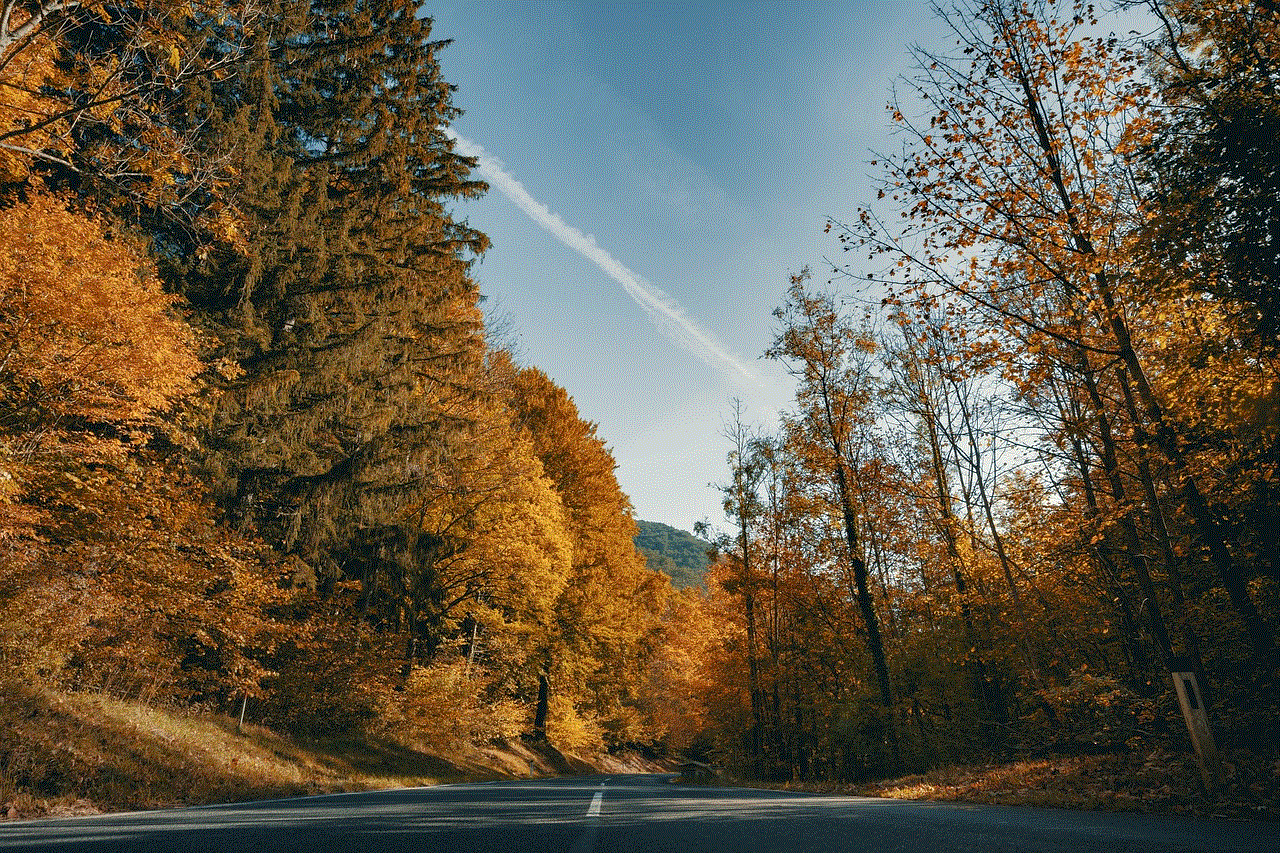
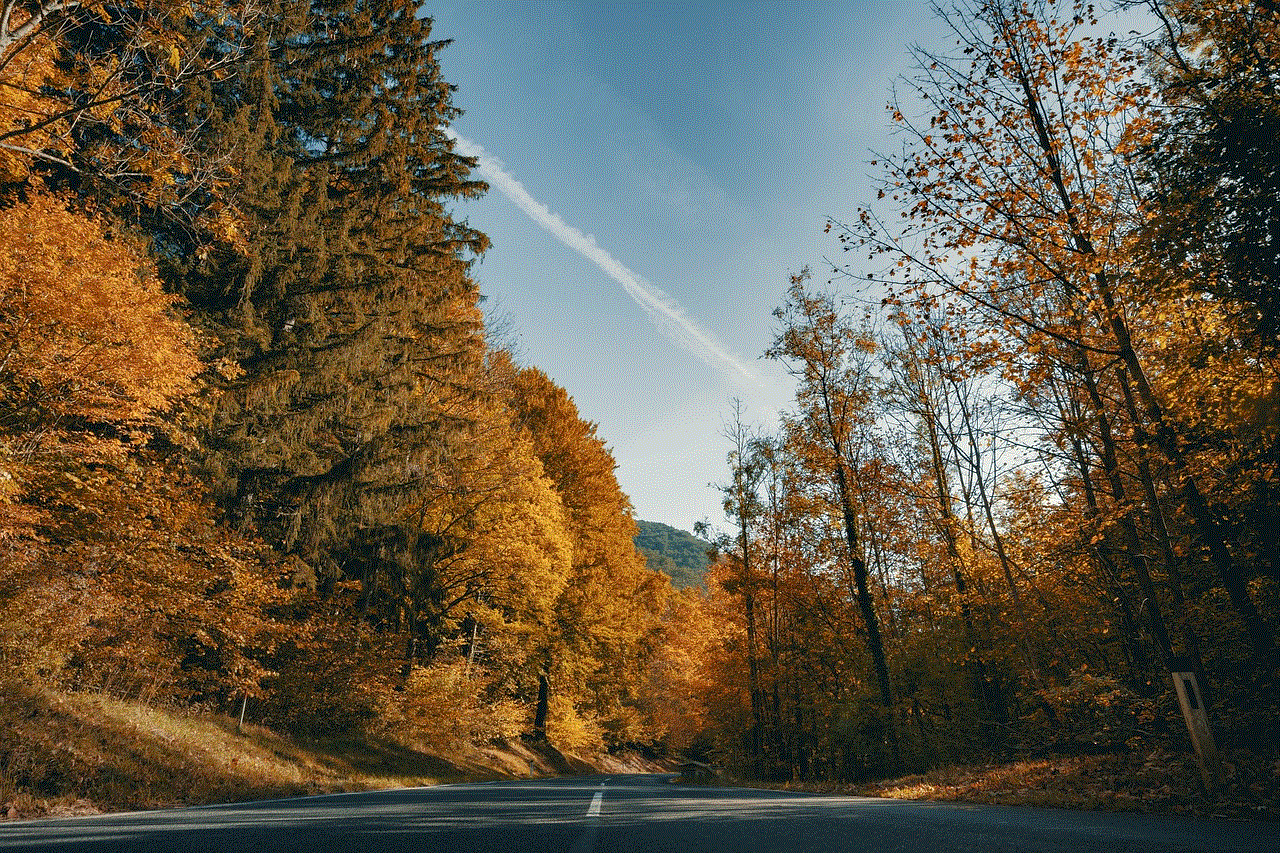
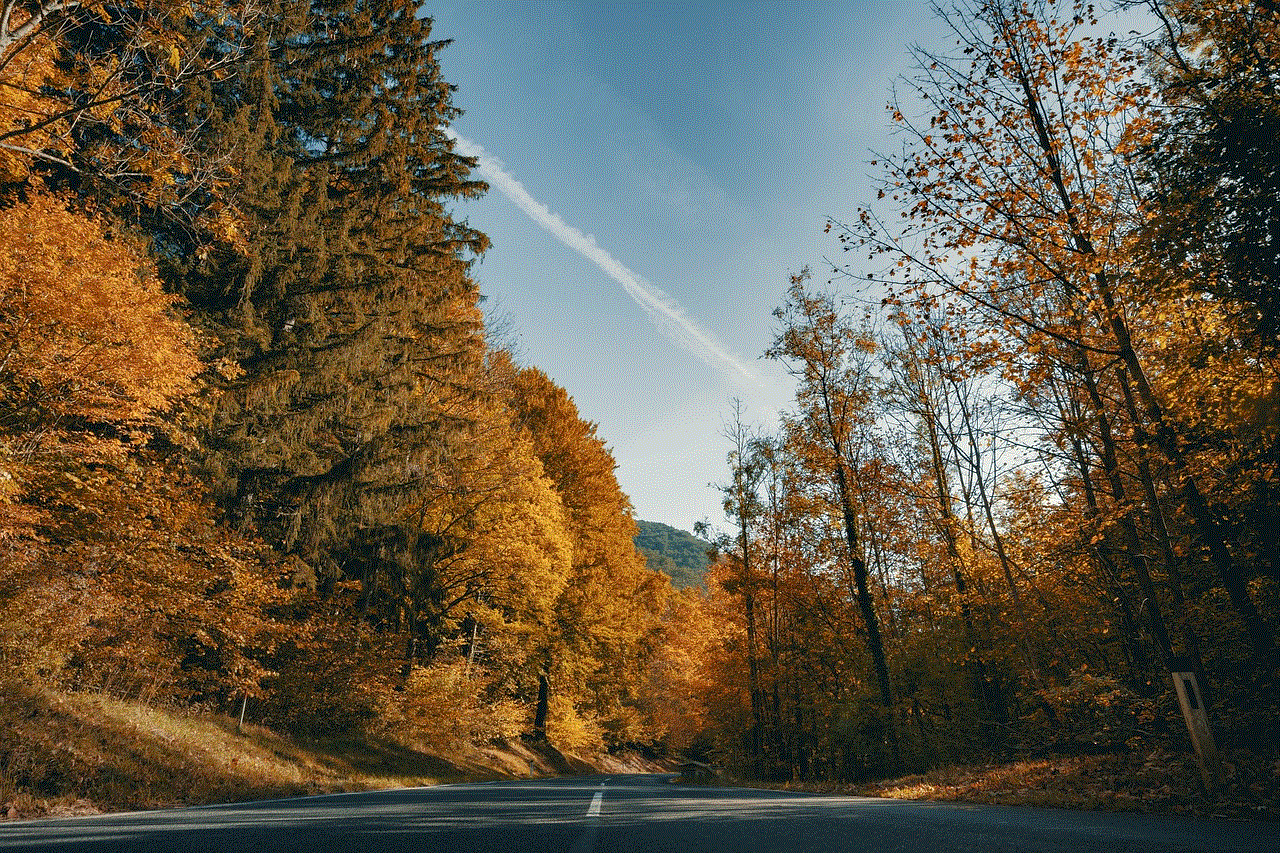
4. Change the date and time
Changing the date and time on your device can also bypass Screen Time restrictions. To do this, go to Settings > General > Date & Time and turn off the “Set Automatically” option. Then, manually change the date and time to a time before the Screen Time limit was set. This will trick the device into thinking that the limit has already been reached, allowing you to access restricted apps and features.
5. Use a VPN
Using a virtual private network (VPN) can also help you bypass Screen Time restrictions. A VPN allows you to change your IP address and location, making it appear as if you are accessing the internet from a different location. This can trick the device into thinking that the Screen Time limit has already been reached, allowing you to access restricted apps and features.
6. Use a different Apple ID
If your device is set up with a family sharing Apple ID, you can use a different Apple ID to bypass Screen Time restrictions. Simply sign out of the family sharing account and sign in with a different Apple ID to access restricted apps and features.
7. Jailbreak your device
Jailbreaking your device is a more advanced method of bypassing Screen Time restrictions. This involves removing the limitations imposed by Apple on your device and installing third-party apps and tweaks. However, keep in mind that jailbreaking can void your device’s warranty and may also cause security vulnerabilities.
8. Use third-party apps
There are also third-party apps available that claim to help you bypass Screen Time restrictions. These apps work by tricking the device into thinking that it is offline, allowing you to access restricted apps and features. However, these apps may not be reliable and could potentially harm your device.
9. Contact Apple support
If none of the above methods work for you, you can contact Apple support for assistance. They may be able to help you bypass Screen Time restrictions or provide alternative solutions.
Potential consequences of getting around Apple Screen Time
While getting around Apple Screen Time may seem like a harmless way to access restricted apps and features, there can be consequences. For example, if you are using a device provided by your employer, bypassing Screen Time restrictions could result in disciplinary action. Similarly, parents may want to consider the potential consequences before bypassing Screen Time restrictions on their children’s devices.
Additionally, constantly trying to bypass Screen Time restrictions can lead to a strained relationship with technology and may have negative impacts on mental health. It’s important to find a balance and use Screen Time in a way that is beneficial for your overall well-being.
Conclusion



Apple Screen Time is a useful feature for managing device usage, but it’s not foolproof. There are various ways to bypass Screen Time restrictions, but it’s important to consider the potential consequences before doing so. It’s also important to remember that Screen Time is just one tool for managing device usage and it’s ultimately up to the individual to develop healthy habits and find a balance in their screen time.