como recuperar llamadas borradas de whatsapp
¿Cómo recuperar llamadas borradas de WhatsApp ?
WhatsApp se ha convertido en una de las aplicaciones de mensajería más populares en todo el mundo. Con más de 2 mil millones de usuarios activos mensuales, esta plataforma nos permite comunicarnos con nuestros amigos, familiares y colegas de una manera rápida y sencilla. Además de los mensajes de texto, WhatsApp también nos permite realizar llamadas de voz y video, lo que lo convierte en una herramienta aún más útil.
Sin embargo, a veces podemos eliminar accidentalmente registros de llamadas importantes en WhatsApp y luego nos damos cuenta de que necesitamos acceder a ellos. Afortunadamente, hay formas de recuperar llamadas borradas de WhatsApp, y en este artículo, te mostraremos cómo hacerlo.
Antes de comenzar, es importante tener en cuenta que la recuperación de llamadas borradas de WhatsApp no es un proceso garantizado. La posibilidad de recuperar llamadas eliminadas depende de varios factores, como el tiempo transcurrido desde que se eliminaron las llamadas y si se realizaron copias de seguridad de WhatsApp. Dicho esto, aquí tienes algunos métodos que puedes intentar:
1. Restaurar desde una copia de seguridad en Google Drive: WhatsApp realiza automáticamente copias de seguridad de tus datos en Google Drive si tienes la función de copia de seguridad activada. Para restaurar las llamadas eliminadas, desinstala y reinstala WhatsApp, verifica tu número de teléfono y sigue las instrucciones para restaurar tus chats desde la copia de seguridad de Google Drive.
2. Restaurar desde una copia de seguridad en iCloud: Si eres usuario de iPhone, WhatsApp realiza copias de seguridad en iCloud. Para restaurar las llamadas eliminadas, desinstala y reinstala WhatsApp, verifica tu número de teléfono y sigue las instrucciones para restaurar tus chats desde la copia de seguridad de iCloud.
3. Restaurar desde una copia de seguridad local: WhatsApp también realiza copias de seguridad locales en tu dispositivo. Para restaurar las llamadas eliminadas de una copia de seguridad local, desinstala y reinstala WhatsApp, verifica tu número de teléfono y sigue las instrucciones para restaurar tus chats desde la copia de seguridad local.
4. Utilizar software de recuperación de datos de terceros: Si ninguna de las opciones anteriores funciona, puedes intentar utilizar software de recuperación de datos de terceros. Hay varias herramientas disponibles en línea que pueden ayudarte a recuperar llamadas borradas de WhatsApp. Sin embargo, debes tener cuidado al elegir una herramienta y asegurarte de que sea confiable y segura.
5. Consultar el registro de llamadas de tu proveedor de servicios: Si no puedes recuperar las llamadas borradas de WhatsApp, puedes intentar consultar el registro de llamadas de tu proveedor de servicios. Algunos proveedores de servicios almacenan registros de llamadas y podrían proporcionarte una copia de tus registros anteriores.
6. Preguntar a la persona con la que hablaste: Si las llamadas borradas son de una conversación reciente y necesitas desesperadamente acceder a ellas, puedes preguntar a la persona con la que hablaste si puede proporcionarte información sobre la llamada. Sin embargo, esto solo funciona si la otra persona tiene acceso a la información que estás buscando.
7. Contactar al soporte técnico de WhatsApp: Si has intentado todas las opciones anteriores y aún no has podido recuperar las llamadas borradas, puedes intentar contactar al soporte técnico de WhatsApp. El equipo de soporte técnico puede tener información adicional sobre cómo recuperar llamadas eliminadas y podrían brindarte asistencia personalizada.
8. Aprender de tus errores: Aunque la pérdida de llamadas importantes puede ser frustrante, es importante aprender de tus errores y tomar medidas para evitar que esto vuelva a suceder. Asegúrate de realizar copias de seguridad regulares de tus chats de WhatsApp y evita eliminar llamadas importantes accidentalmente.
En resumen, si has borrado accidentalmente llamadas importantes en WhatsApp, hay varias opciones que puedes intentar para recuperarlas. Desde restaurar desde una copia de seguridad en Google Drive o iCloud hasta utilizar software de recuperación de datos de terceros, hay diferentes métodos que puedes probar. Sin embargo, es importante tener en cuenta que la recuperación de llamadas borradas no está garantizada y depende de varios factores. Además, es esencial aprender de tus errores y tomar medidas para evitar la pérdida de datos en el futuro.
best free call blocker for android 2017
Best Free Call Blocker for Android 2017: Protect Yourself from Unwanted Calls
Introduction:
In today’s era of mobile technology, our smartphones have become an essential part of our lives. However, with the increased use of smartphones, unwanted and spam calls have also surged. These calls can be annoying, time-consuming, and at times, even dangerous. To combat this issue, developers have created numerous call-blocking apps for Android devices. In this article, we will explore the best free call blocker for Android in 2017, providing you with a comprehensive guide to protecting yourself from unwanted calls.
1. Truecaller:
Truecaller is undoubtedly one of the most popular and effective call-blocking apps available for Android users. It not only blocks unwanted calls but also identifies unknown callers. With over 250 million users worldwide, Truecaller maintains an extensive database of spam numbers, enabling it to block calls effectively. Additionally, it offers features like call recording, number lookup, and spam reporting, making it a versatile choice.
2. Hiya:
Hiya is another excellent call-blocking app that has gained popularity amongst Android users. It uses a vast database to identify and block spam calls , ensuring that your phone remains free from unwanted disruptions. Hiya also provides caller ID functionality, allowing you to identify unknown numbers before answering the call. With its user-friendly interface and seamless integration with your device’s phone app, Hiya is a reliable option for call blocking.
3. Mr. Number:
Mr. Number is a highly customizable call-blocking app that offers users complete control over which calls to block. It allows you to block individual numbers, entire area codes, or even specific types of calls, such as telemarketers. Mr. Number also provides a reverse phone lookup feature, enabling you to identify unknown callers. With its advanced call-blocking options, Mr. Number gives you the power to customize your call-blocking experience.
4. Call Control:
Call Control is a robust call-blocking app that protects users from unwanted calls and SMS messages. It uses a vast spam number database to identify and block spam calls automatically. Furthermore, Call Control allows you to create a personal blacklist, ensuring that specific numbers are always blocked. With its easy-to-use interface and powerful call-blocking capabilities, Call Control is an excellent choice for Android users.
5. Should I Answer?:
Should I Answer? is a unique call-blocking app that focuses on empowering its users by providing them with detailed information about incoming calls. It uses a community-based approach, where users rate and review numbers, helping others make informed decisions about answering calls. Should I Answer? also offers customizable blocking settings, allowing you to create your call-blocking rules based on different criteria.
6. Call Blocker Free:
Call Blocker Free is a straightforward and user-friendly call-blocking app that provides essential features to block unwanted calls effectively. It allows you to block calls from specific numbers or entire area codes. Call Blocker Free also offers a whitelist feature, enabling you to allow calls from specific contacts while blocking others. With its simplicity and effectiveness, Call Blocker Free is an excellent choice for those looking for a basic call-blocking solution.



7. Call Blacklist:
Call Blacklist is a versatile call-blocking app that not only blocks unwanted calls but also blocks SMS messages. It allows you to create blacklists and whitelists, giving you complete control over incoming calls and messages. Call Blacklist also offers scheduling options, enabling you to block calls during specific times of the day. With its comprehensive feature set, Call Blacklist is a reliable choice for Android users.
8. Whoscall:
Whoscall is a popular call-blocking app that provides an extensive database of numbers, ensuring that you receive only legitimate calls. It offers real-time caller ID, allowing you to identify unknown callers before answering the call. Whoscall also provides a call recording feature, enabling you to record important conversations. With its accurate caller identification and call-blocking capabilities, Whoscall is a trusted app for Android users.
9. Blacklist Plus:
Blacklist Plus is a feature-rich call-blocking app that offers a wide range of options to block unwanted calls. It allows you to block calls from specific numbers, hidden numbers, or even calls with specific area codes. Blacklist Plus also provides a log of blocked calls, ensuring that you never miss an important call. With its comprehensive blocking options, Blacklist Plus is a powerful call-blocking solution for Android users.
10. Calls Blacklist:
Calls Blacklist is a simple yet effective call-blocking app that allows you to block unwanted calls and SMS messages. It offers a blacklist feature, where you can add specific numbers or use wildcard entries to block calls. Calls Blacklist also provides an option to block calls from private or hidden numbers. With its simplicity and reliability, Calls Blacklist is a popular choice for Android users.
Conclusion:
In conclusion, unwanted calls can be a nuisance, but with the right call-blocking app, you can protect yourself from these disturbances. The best free call blocker for Android in 2017 offers a range of features, including call identification, personalized blocking settings, and extensive spam number databases. With apps like Truecaller, Hiya, Mr. Number, and many others, you can regain control of your phone and enjoy a hassle-free calling experience. So, install one of these call-blocking apps today and say goodbye to unwanted calls once and for all.
read someones texts without their phone
Title: The Ethics and Legality of Reading Someone’s Texts Without Their Phone
Introduction:
With the increasing reliance on mobile phones for communication, concerns about privacy and security have become more prevalent. One such concern is whether it is possible to read someone’s texts without having physical access to their phone. This article aims to explore the ethical and legal implications of such actions and provide a comprehensive analysis of the topic.
Paragraph 1: Understanding the Basics of Text Message Privacy
Text messages are considered private communications between two individuals, and unauthorized access to them can be seen as an invasion of privacy. Traditionally, text messages are stored on the individual’s phone and protected by a passcode or biometric authentication. However, with advancements in technology, some people may wonder if it is possible to access these messages without the owner’s knowledge or permission.
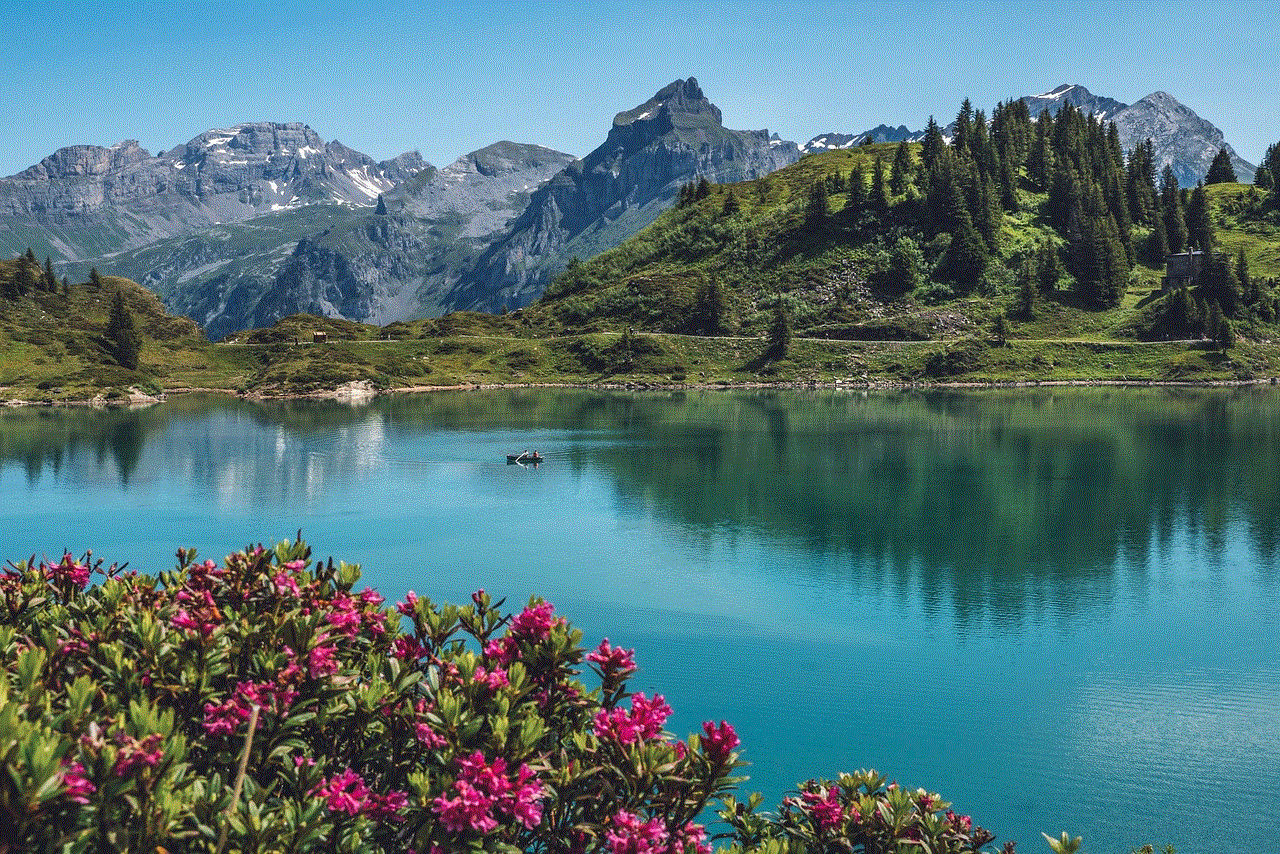
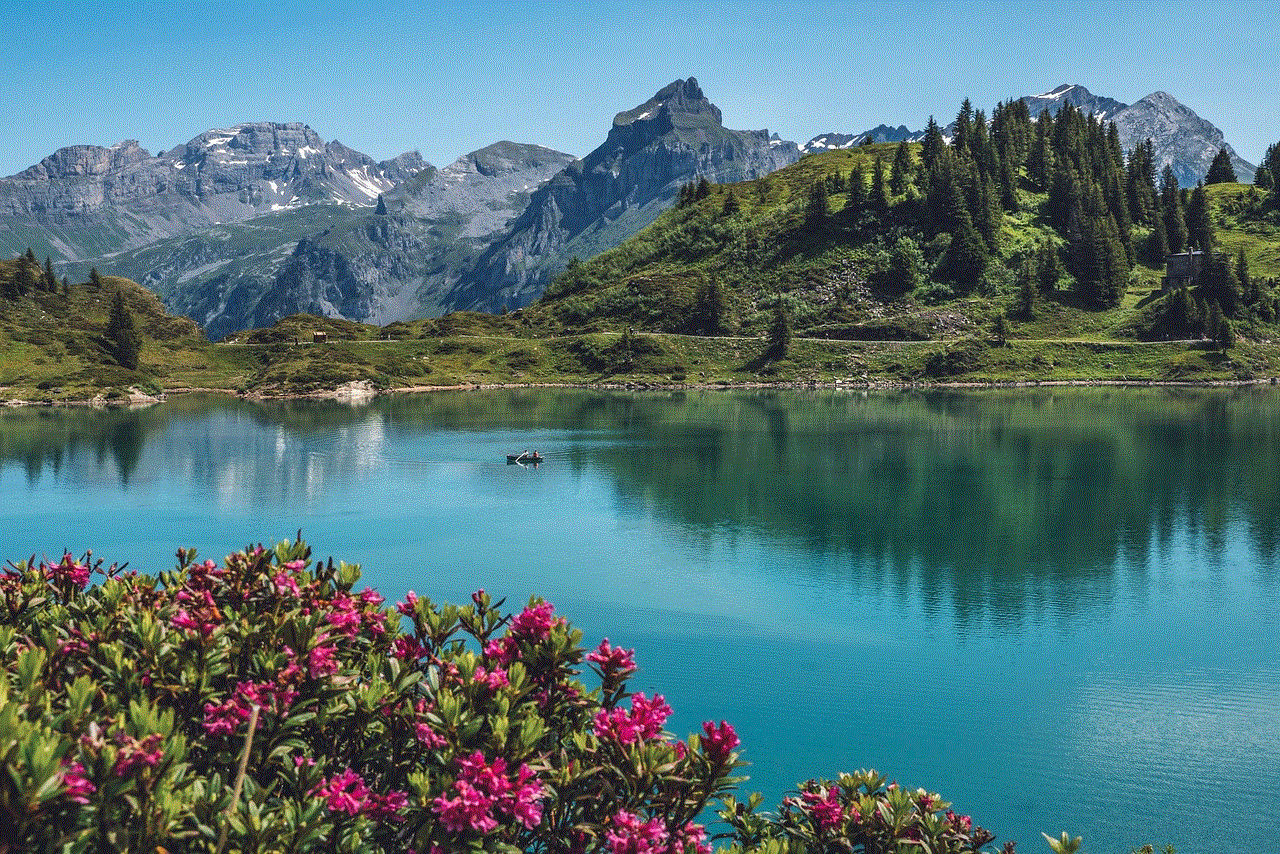
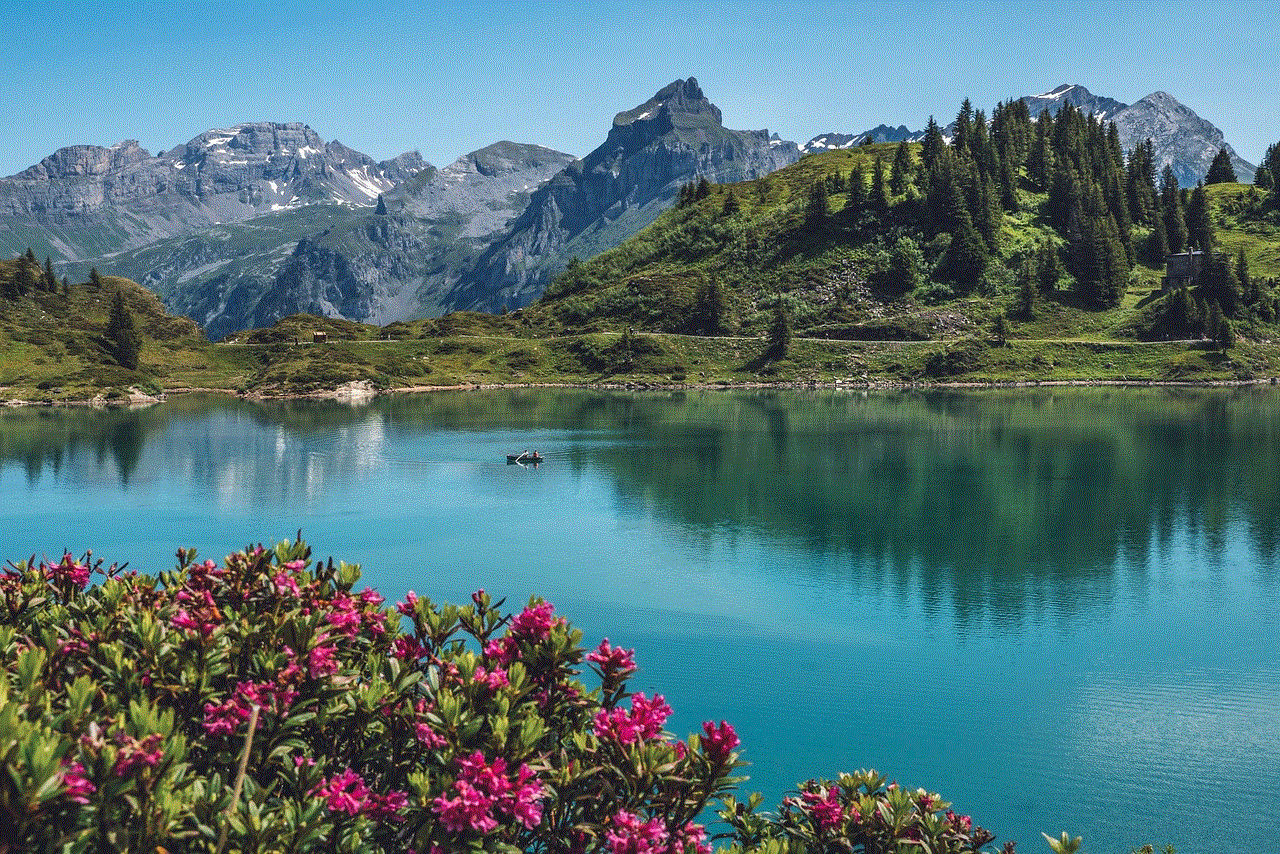
Paragraph 2: The Importance of Consent in Privacy Matters
Privacy is a fundamental human right, and consent plays a crucial role in maintaining its integrity. Accessing someone’s texts without their knowledge or permission violates this principle. Consent should be explicit and informed, and any actions that bypass or ignore it can have serious ethical ramifications.
Paragraph 3: The Legal Implications of Reading Someone’s Texts
From a legal standpoint, unauthorized access to someone’s texts is generally considered illegal. This can be classified as hacking or unauthorized access to electronic communications, both of which are punishable under various laws and regulations worldwide. It is important to respect the legal boundaries when it comes to accessing someone’s private communications.
Paragraph 4: The Role of Technology in Text Message Privacy
The rise of spyware, hacking tools, and other technologies has made it easier for individuals with malicious intent to gain unauthorized access to someone’s texts. These tools often exploit vulnerabilities in smartphones or use social engineering techniques to trick individuals into granting access. Technology companies and legislators must work together to address these privacy concerns and develop safeguards to protect users.
Paragraph 5: The Ethical Dilemma of Reading Someone’s Texts
Even if it were technically possible to read someone’s texts without their phone, it raises significant ethical questions. Is it morally justifiable to invade someone’s privacy for personal gain or curiosity? Respect for individual autonomy and privacy should guide our actions, and reading someone’s texts without their knowledge goes against these principles.
Paragraph 6: The Potential Consequences of Unauthorized Access
The consequences of unauthorized access to someone’s texts can be severe. Apart from the legal ramifications, it can lead to damaged relationships, loss of trust, and emotional distress for the individual whose privacy has been violated. It is essential to consider the potential harm caused by these actions and the long-term implications for both parties involved.
Paragraph 7: The Importance of Open Communication and Trust
Instead of resorting to invasive methods, open communication and trust should be the foundation of any relationship. If there are concerns or suspicions, it is generally better to address them directly rather than resorting to reading someone’s texts without their knowledge. Building trust and fostering open dialogue can lead to healthier, more respectful relationships.
Paragraph 8: Legal Exceptions and Law Enforcement Access
There are certain legal exceptions to the general prohibition of unauthorized access to someone’s texts. For example, law enforcement agencies may obtain a warrant to access messages as part of a criminal investigation. However, these exceptions are subject to strict legal processes and oversight to prevent abuse of power and protect individual rights.
Paragraph 9: Ethical Alternatives to Reading Someone’s Texts
If there are genuine concerns about someone’s well-being or safety, it is important to approach the situation ethically. Engaging in open conversations, seeking professional help, or reaching out to trusted individuals who can mediate the situation are all ethical alternatives to invading someone’s privacy.
Paragraph 10: Conclusion



In conclusion, reading someone’s texts without their phone is not only technically challenging but also ethically and legally wrong. The right to privacy is a fundamental human right, and consent plays a pivotal role in maintaining its integrity. It is essential to respect the boundaries of privacy, engage in open communication, and seek ethical alternatives when dealing with concerns or suspicions. Only by upholding these principles can we foster healthy relationships and a more secure digital environment.