children’s playstation 3 games
Children’s PlayStation 3 Games: Fun and Educational Entertainment for Kids
Introduction:
The PlayStation 3 (PS3) is a popular gaming console that offers a wide range of games for players of all ages. When it comes to children’s gaming, the PS3 provides an excellent platform with numerous games specially designed to cater to the interests and abilities of young players. In this article, we will explore the world of children’s PlayStation 3 games, highlighting some of the best titles that offer both fun and educational entertainment for kids.
1. LittleBigPlanet:
One of the most iconic children’s games on the PS3 is LittleBigPlanet. This innovative game allows kids to explore a world filled with imagination and creativity. Players control Sackboy, a small customizable character, and navigate through various levels while solving puzzles and collecting items. LittleBigPlanet encourages children to think critically, problem-solve, and unleash their creativity by designing their own levels and sharing them with other players.
2. LEGO Games:
The PS3 offers a variety of LEGO-themed games that are perfect for children. Titles like LEGO Star Wars, LEGO Harry Potter, and LEGO Marvel Super Heroes provide a fun and interactive experience for kids. These games combine action, adventure, and puzzle-solving elements, allowing children to explore familiar LEGO worlds and characters while completing missions and uncovering secrets.
3. Disney Infinity:
Disney Infinity is a unique game that combines physical toys with virtual gameplay. Kids can collect different Disney character figurines and place them on a special base, which then brings those characters to life in the game. Children can explore various Disney-themed worlds, complete missions, unlock new characters, and even create their own adventures. Disney Infinity offers endless possibilities for imaginative play and storytelling.
4. Sonic Generations:
Sonic Generations is a fast-paced platformer game featuring the iconic blue hedgehog, Sonic. It combines classic and modern Sonic gameplay, making it appealing to both old and new fans of the franchise. Kids can race through vibrant levels, defeat enemies, and collect rings as they help Sonic save the day. Sonic Generations promotes hand-eye coordination, reflexes, and strategic thinking.
5. Ratchet & Clank Future: A Crack in Time:
Ratchet & Clank Future: A Crack in Time is an action-adventure game that follows the story of Ratchet, a Lombax, and his robotic sidekick, Clank. This game takes players on an intergalactic journey filled with exciting combat, exploration, and puzzle-solving. It challenges kids to think critically, strategize, and make quick decisions as they embark on an epic quest to save the universe.
6. Sports Champions:
For kids who enjoy sports, Sports Champions is the perfect game. It offers a collection of fun and interactive sports simulations, including tennis, archery, table tennis, and more. Players can use the PlayStation Move controller to engage in realistic sports activities, providing a great way to stay active while having fun. Sports Champions promotes physical activity, hand-eye coordination, and healthy competition.
7. ModNation Racers:
ModNation Racers is a kart racing game that lets kids unleash their creativity by designing their own tracks, vehicles, and characters. It offers a wide range of customization options, allowing young players to create unique racing experiences. Kids can race against AI opponents or compete with friends in multiplayer mode, showcasing their creative skills and strategic racing abilities.
8. Skylanders: Giants:
Skylanders: Giants is another game that combines physical toys with virtual gameplay. Players collect different Skylanders figurines, place them on a special portal, and control those characters in the game. Each Skylander has unique abilities and powers, allowing kids to explore fantastical worlds and defeat enemies. Skylanders: Giants encourages imaginative play, problem-solving, and collecting.
9. Minecraft :
Although Minecraft is available on various platforms, including the PS3, it deserves a mention in this article due to its popularity among kids. This sandbox game allows players to build and explore virtual worlds made up of blocks. Minecraft promotes creativity, problem-solving, and collaboration as kids construct their own structures and engage in various activities like farming, mining, and battling enemies.
10. SingStar:
SingStar is a karaoke game that lets kids showcase their singing talents. Players can choose from a vast library of songs and sing along to the lyrics displayed on the screen. SingStar offers a fun and interactive experience for kids, allowing them to improve their vocal skills, perform solo or with friends, and even record their performances to watch later.
Conclusion:
Children’s PlayStation 3 games provide a wide range of options for young players, offering both entertainment and educational value. From creative platforms like LittleBigPlanet and LEGO games to interactive experiences like Disney Infinity and Skylanders, there is something for every child’s interest. These games promote critical thinking, problem-solving, creativity, and even physical activity. So, if you’re looking for fun and educational entertainment for your kids, the PlayStation 3 is a fantastic choice.
do i need antivirus for android phone 2017
Do I Need Antivirus for Android Phone 2017?
In today’s digital age, smartphones have become an integral part of our lives. We use them for various purposes, from communication to online banking and shopping. With the increasing reliance on smartphones, it’s crucial to ensure their security. One of the common concerns among smartphone users is whether they need antivirus software for their Android phones. In this article, we will explore the importance of antivirus for Android phones in 2017 and provide a comprehensive guide on how to choose the best antivirus software for your device.
1. Introduction to Android Security:
Android is the most popular mobile operating system, with a market share of over 80%. While this popularity brings many advantages, it also makes Android a lucrative target for cybercriminals. Android’s open-source nature, coupled with its vast app ecosystem, exposes it to various security risks. Malware, phishing attacks, and data breaches are some of the common threats faced by Android users. Therefore, it is essential to take proactive measures to protect your Android phone from these potential risks.
2. Understanding the Need for Antivirus:
Many people believe that antivirus software is only necessary for computers and not for smartphones. However, this misconception can put your Android phone at risk. Mobile malware has been on the rise in recent years, with sophisticated attacks targeting Android devices. Antivirus software acts as a shield, protecting your device against malware, viruses, and other malicious software. It scans your device for potential threats, detects and removes malware, and provides real-time protection.
3. Android Malware Landscape:
The threat landscape for Android devices has evolved significantly over the years. Traditional malware, such as trojans and worms, has been replaced by more sophisticated forms of malware, including ransomware and spyware. These malicious programs can compromise your personal data, steal sensitive information, and even hold your device hostage. With the increasing popularity of mobile banking and payment apps, the stakes are higher than ever before. Therefore, having a robust antivirus solution is crucial to safeguard your Android phone from these evolving threats.
4. Common Android Security Risks:
Android users face various security risks that can compromise their personal information and privacy. Some of the common risks include:
a. Malicious Apps: Malware-infected apps are a significant concern for Android users. These apps can be downloaded from third-party app stores or disguised as legitimate apps on official app stores. Once installed, they can steal sensitive information, track your location, and even send premium-rate SMS messages.
b. Phishing Attacks: Phishing attacks are becoming increasingly common on mobile devices. Cybercriminals use social engineering techniques to trick users into revealing their login credentials or other personal information. Phishing attacks can occur through emails, SMS messages, or fake websites.
c. Data Breaches: Android devices store a vast amount of personal and sensitive information. In the event of a data breach, this information can be exposed, leading to identity theft or financial loss.
d. Wi-Fi Vulnerabilities: Public Wi-Fi networks are often unsecured and can be exploited by hackers to intercept your data. This can lead to unauthorized access to your emails, passwords, and other confidential information.
5. Benefits of Antivirus for Android:
Having antivirus software installed on your Android phone provides several benefits:
a. Malware Protection: Antivirus software scans your device for malware, viruses, and other malicious software. It detects and removes any threats, ensuring your device remains free from infections.
b. Real-time Protection: Antivirus software provides real-time protection, constantly monitoring your device for potential threats. It can detect and block malicious apps, phishing attacks, and other suspicious activities.
c. Anti-Theft Features: Many antivirus solutions for Android offer anti-theft features, such as remote lock and wipe, GPS tracking, and camera capture. These features can help you locate your lost or stolen device and protect your data from falling into the wrong hands.
d. Privacy Protection: Antivirus software can also protect your privacy by blocking unwanted calls and SMS messages, scanning your installed apps for privacy issues, and providing secure browsing features.



6. Choosing the Best Antivirus for Android:
With numerous antivirus options available for Android, choosing the right one can be overwhelming. Here are some factors to consider when selecting an antivirus software for your Android phone:
a. Reputation and Reviews: Look for antivirus software from reputable companies with positive user reviews. Research the software’s track record in detecting and removing malware.
b. Features: Evaluate the features offered by different antivirus solutions. Some essential features include real-time scanning, anti-phishing protection, anti-theft features, and privacy protection.
c. Performance Impact: Antivirus software should not significantly impact your device’s performance or battery life. Look for software that is lightweight and doesn’t slow down your device.
d. User Interface: The user interface should be intuitive and easy to navigate. Look for software that offers a seamless user experience.
e. Pricing: Consider your budget when selecting antivirus software. Many antivirus solutions offer free versions with limited features, as well as premium versions with enhanced protection.
7. Best Antivirus Software for Android:
Based on user reviews and expert recommendations, here are some of the best antivirus software options for Android in 2017:
a. Bitdefender Mobile Security: Known for its excellent malware detection rates, Bitdefender offers comprehensive protection for Android devices. It includes features like real-time scanning, anti-phishing, anti-theft, and remote lock and wipe.
b. Avast Mobile Security: Avast is a popular antivirus solution that provides robust protection against malware, phishing attacks, and other threats. It also offers features like call blocking, app locking, and Wi-Fi security scanning.
c. Norton Mobile Security: Norton is a trusted name in the cybersecurity industry, and its mobile security solution offers top-notch protection for Android devices. It includes features like malware scanning, app advisor, web protection, and anti-theft.
d. Kaspersky Mobile Antivirus: Kaspersky is known for its advanced malware detection capabilities. Its mobile antivirus solution provides real-time protection, anti-phishing, anti-theft, and secure browsing features.
8. Additional Android Security Tips:
While antivirus software is essential, it is not the only measure you should take to secure your Android phone. Here are some additional security tips to consider:
a. Keep Your Operating System and Apps Updated: Regularly update your Android operating system and installed apps to ensure you have the latest security patches and bug fixes. Updates often contain critical security updates that address known vulnerabilities.
b. Download Apps from Official Sources: Stick to downloading apps from the official Google Play Store. Although malware can occasionally slip through Google’s security measures, the risk is significantly lower than downloading apps from third-party sources.
c. Exercise Caution with App permissions : When installing apps, review the permissions they request. Be cautious of apps that require excessive permissions, as they may be attempting to access your personal information.
d. Use Strong and Unique Passwords: Protect your device and accounts with strong and unique passwords. Avoid using common passwords or reusing passwords across multiple accounts.
e. Enable Two-Factor Authentication: Wherever possible, enable two-factor authentication for your online accounts. This adds an extra layer of security by requiring a verification code in addition to your password.
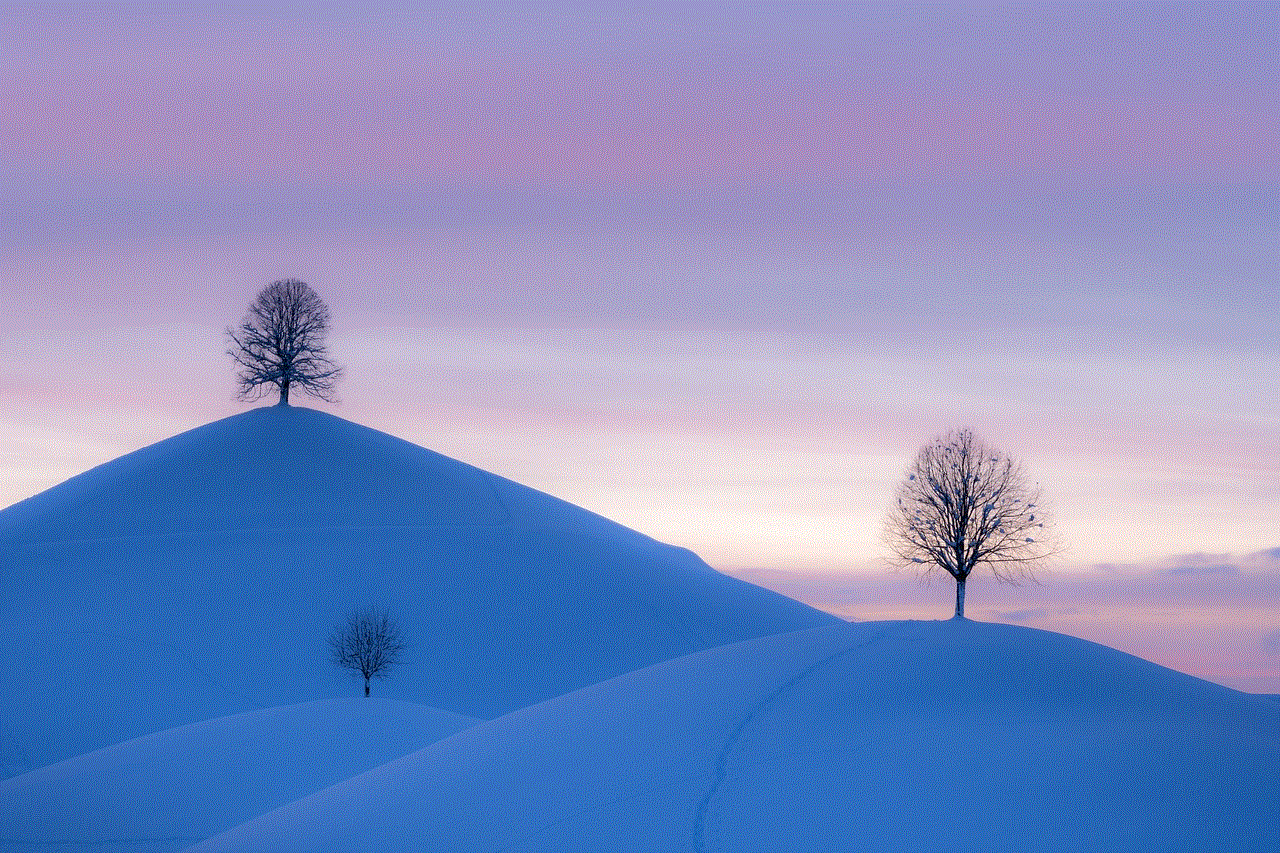
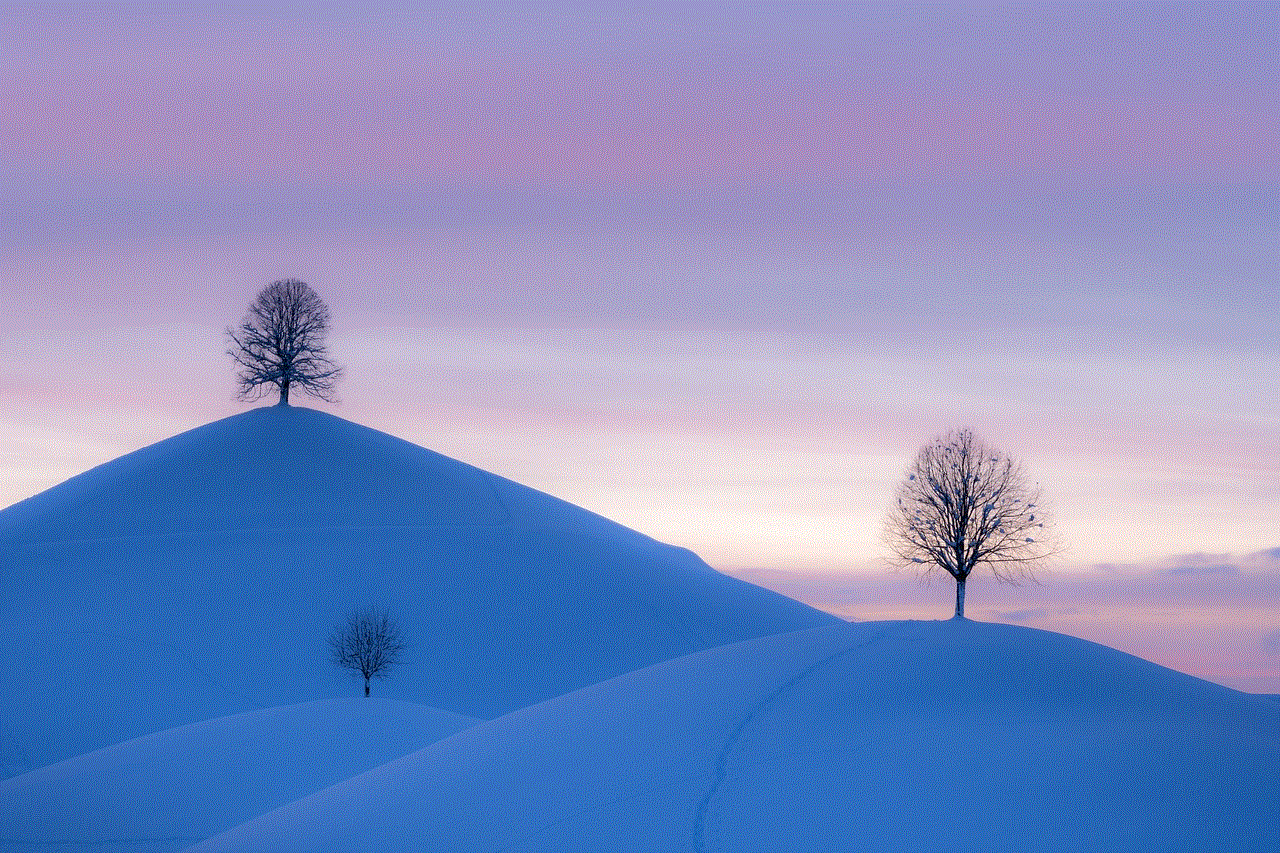
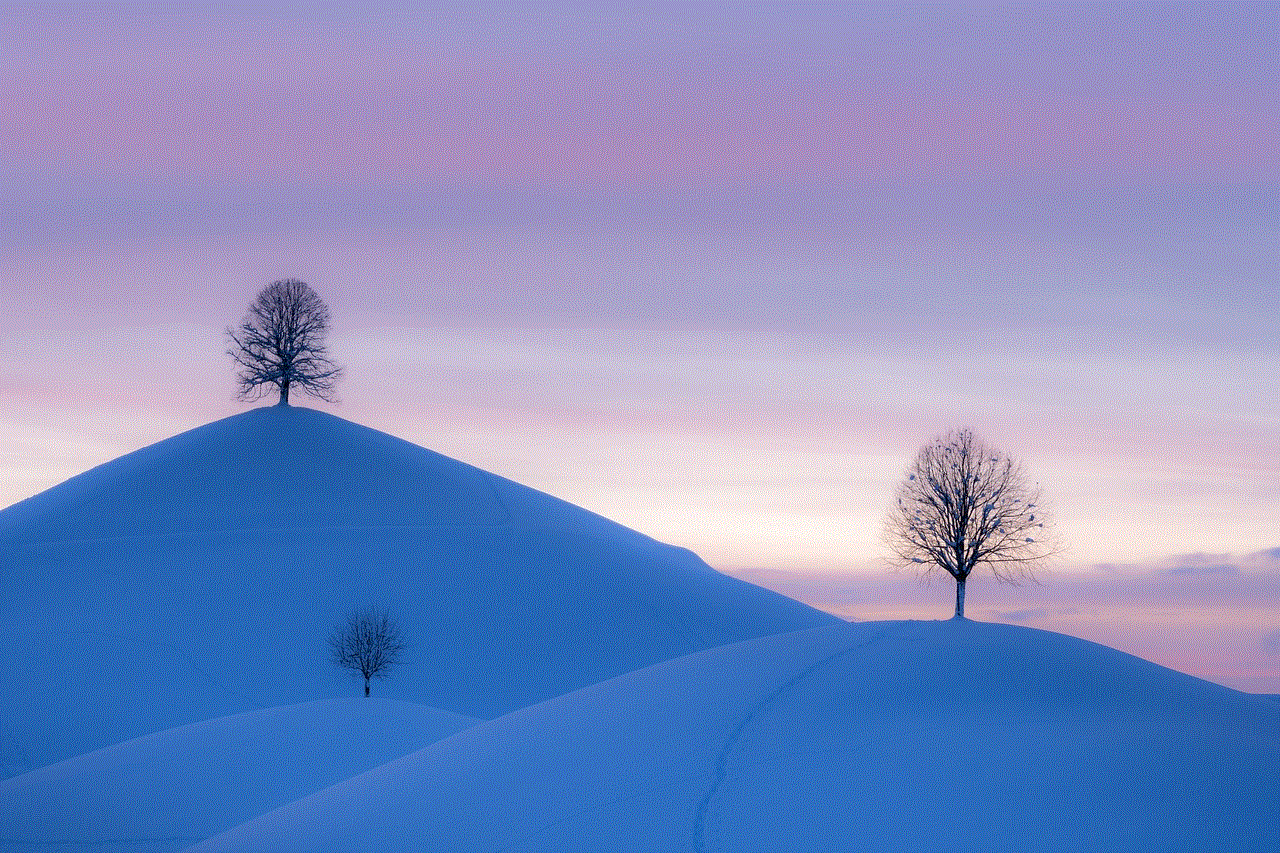
9. Conclusion:
In conclusion, having antivirus software installed on your Android phone is crucial in 2017. The evolving threat landscape, coupled with the increasing reliance on smartphones, makes it essential to take proactive measures to protect your device. Antivirus software provides real-time protection against malware, phishing attacks, and other threats. By choosing the right antivirus solution and following additional security best practices, you can ensure the security and privacy of your Android phone. Stay safe and enjoy the benefits of your smartphone without worrying about potential security risks.
how to trace a snapchat account
Title: How to Trace a Snapchat Account: Unveiling the Mystery Beyond the Snaps
Introduction (150 words)
Snapchat has become one of the most popular social media platforms, known for its ephemeral nature and unique features. While Snapchat prioritizes user privacy, there may be instances where you need to trace a Snapchat account, whether it’s for personal or legal reasons. Tracing a Snapchat account is not an easy task, as the platform is designed to protect user identities and provide a sense of anonymity. However, with the right techniques and tools, you can increase your chances of successfully tracing a Snapchat account. In this article, we will explore various methods and strategies that can be employed to trace a Snapchat account effectively, while also discussing the legality and ethical considerations surrounding this practice.
Paragraph 1: Understanding Snapchat’s Privacy Features (200 words)
Snapchat is built on the foundation of privacy, offering features such as self-destructing messages, limited-time viewing, and disappearing Stories. These features make it challenging to trace a Snapchat account directly. Additionally, Snapchat does not provide a native search feature to find users by their usernames or display names. However, there are indirect methods that can be utilized to track down a Snapchat account.
Paragraph 2: Leveraging Snapchat’s Usernames and Display Names (200 words)
Although Snapchat does not provide a built-in search feature, you can still use usernames and display names to trace a Snapchat account. Start by gathering any available information about the account you want to trace, including the username, display name, or any other associated details. You can then try searching for the username or display name on other social media platforms or search engines. If the person has linked their Snapchat account to other social media accounts, you might be able to find additional information or clues that can help you in your quest.
Paragraph 3: Utilizing User-generated Content (UGC) as a Tracing Tool (200 words)
Snapchat users often share snippets of their lives through user-generated content (UGC) like Stories or Snap Map. Although Snapchat Stories disappear after 24 hours, you can take screenshots or record videos to capture evidence. This can be useful if you are attempting to trace someone’s Snapchat account. By analyzing their UGC, you might discover information about their location, interests, or affiliations that can assist you in your investigation.
Paragraph 4: Collaborating with Law Enforcement (200 words)
If you are tracing a Snapchat account for legal reasons, it is crucial to involve law enforcement professionals. They have the expertise and resources to deal with such situations, ensuring proper legal procedures are followed. Contact your local law enforcement agency and provide them with all the necessary information you have gathered. They will guide you through the process and initiate an investigation if required. Remember, unauthorized attempts to trace someone’s Snapchat account without proper legal authorization can have serious legal consequences.
Paragraph 5: Employing Reverse Image Search (200 words)
Snapchat allows users to share images and videos, making it possible to trace an account using reverse image search tools. Capture screenshots or save any images you suspect are related to the account you are tracing. Then, use reverse image search engines such as Google Images, TinEye, or Yandex to search for similar images online. This method can help you find other instances where the image has been shared, potentially leading you to more information about the account’s owner.
Paragraph 6: Exploring Snapchat Third-party Services (200 words)
While it is important to be cautious when using third-party services, there are some reputable platforms that can aid in tracing Snapchat accounts. These services often require the account’s username or other related information to generate results. They might provide insights into the account’s activity, location, or friends list. However, exercise caution when using these services, as some may be scams or violate Snapchat’s terms of service.
Paragraph 7: Employing Social Engineering Techniques (200 words)
Social engineering techniques involve manipulating individuals to gain information about a particular Snapchat account. This method requires careful planning and ethical considerations. It is crucial to remember that social engineering should only be used within legal boundaries and with the appropriate authorization. Consulting with professionals or ethical hackers can provide valuable guidance when employing this method.
Paragraph 8: Tracing IP Addresses and Geolocation (200 words)
IP addresses and geolocation can provide valuable information about the whereabouts of a Snapchat account user. By obtaining the IP address associated with a particular Snapchat account, you can trace the general location of the user. However, this technique requires advanced technical knowledge and may require legal authorization to access IP address-related records.
Paragraph 9: Understanding the Legal and Ethical Considerations (200 words)
Tracing a Snapchat account raises significant legal and ethical considerations. It is essential to respect the privacy and anonymity of individuals, ensuring that you have legitimate reasons for tracing an account. Misusing personal information or engaging in illegal activities can lead to severe consequences. Always consult with legal professionals to ensure your actions are within the boundaries of the law.
Conclusion (150 words)



Tracing a Snapchat account is a challenging endeavor, given the platform’s privacy features. However, with the right techniques and tools, it is possible to increase your chances of success. Whether it is for personal or legal reasons, it is crucial to approach the task responsibly, respecting the privacy and rights of individuals. Collaborating with law enforcement and seeking legal guidance can help ensure that your actions are within the boundaries of the law. Remember to exercise caution and be mindful of the potential consequences of your actions. Ultimately, tracing a Snapchat account should only be pursued when necessary and with proper authorization.