best phone android 2016
In today’s fast-paced world, having a reliable and high-performing smartphone is essential. With so many options available in the market, it can be overwhelming to choose the best phone for your needs. In this article, we will take a closer look at the best Android phones of 2016, and why they stood out among the rest.
1. Samsung Galaxy S7 Edge
The Samsung Galaxy S7 Edge was released in February 2016 and quickly became a fan favorite. It boasts a stunning 5.5-inch curved AMOLED display with a resolution of 1440 x 2560 pixels. The phone’s design is sleek and elegant, with a metal and glass body that feels premium in hand.
Under the hood, the Galaxy S7 Edge is powered by a Snapdragon 820/Exynos 8890 processor, coupled with 4GB of RAM. This combination makes the phone a powerhouse, capable of handling even the most demanding tasks with ease. It also comes with 32GB of internal storage, which can be expanded up to 256GB via a microSD card.
One of the standout features of the S7 Edge is its camera. It has a 12-megapixel rear camera with an f/1.7 aperture, which produces stunning photos even in low light conditions. The front camera is a 5-megapixel shooter, perfect for selfies and video calls.
The S7 Edge also has a water-resistant rating of IP68, which means it can withstand being submerged in 1.5 meters of water for up to 30 minutes. This makes it a great choice for those who love to take their phone on outdoor adventures.
2. Google Pixel
The Google Pixel was released in October 2016, and it was the first phone to be fully designed by Google. The phone’s design is minimalistic and understated, but it has a solid build quality that feels premium in hand.
The Pixel sports a 5-inch AMOLED display with a resolution of 1080 x 1920 pixels. It is powered by a Snapdragon 821 processor and 4GB of RAM, making it a powerful device that can handle multitasking with ease. It also comes with 32GB or 128GB of internal storage, depending on the model you choose.
One of the highlights of the Pixel is its camera. It has a 12.3-megapixel rear camera with an f/2.0 aperture, which produces sharp and detailed photos. It also has an 8-megapixel front camera, perfect for capturing selfies.
The Pixel also comes with Google Assistant, a virtual assistant that can help you with various tasks using voice commands. It also has unlimited photo storage on Google Photos, which is a huge plus for those who love to take pictures.
3. OnePlus 3T
The OnePlus 3T was released in November 2016 and quickly gained a reputation as a flagship killer. It has a sleek and premium design, with a metal body and a 5.5-inch Optic AMOLED display with a resolution of 1080 x 1920 pixels.
Under the hood, the OnePlus 3T is powered by a Snapdragon 821 processor and 6GB of RAM, making it one of the most powerful phones of its time. It also comes with 64GB or 128GB of internal storage, which is more than enough for all your apps, photos, and videos.
The phone’s camera is also impressive, with a 16-megapixel rear camera with an f/2.0 aperture and a 16-megapixel front camera. It also has a fast-charging feature, which can give you a day’s worth of battery life in just 30 minutes of charging.
4. LG G5
The LG G5 was released in April 2016 and was LG’s flagship phone for that year. It is a unique device that features a modular design, allowing users to replace the bottom part of the phone with different modules, such as a camera grip or a Hi-Fi audio module.
The G5 has a 5.3-inch IPS LCD display with a resolution of 1440 x 2560 pixels. It is powered by a Snapdragon 820 processor and 4GB of RAM, making it a powerful device that can handle anything you throw at it. It also comes with 32GB of internal storage, expandable up to 256GB via a microSD card.
The phone’s rear camera is a dual-lens setup, with a 16-megapixel primary camera and an 8-megapixel wide-angle camera. This allows for more versatility when taking photos. The front camera is an 8-megapixel shooter, perfect for selfies.
5. Huawei P9
The Huawei P9 was released in April 2016 and was hailed as one of the best camera phones of the year. It sports a 5.2-inch IPS LCD display with a resolution of 1080 x 1920 pixels. The phone’s design is sleek and elegant, with a metal body that feels premium in hand.
Under the hood, the P9 is powered by a Kirin 955 processor and 3GB or 4GB of RAM, depending on the model you choose. It also comes with 32GB or 64GB of internal storage, expandable up to 256GB via a microSD card.
The highlight of the P9 is its dual-lens rear camera, co-engineered with Leica. It has two 12-megapixel cameras, one capturing color and the other capturing monochrome, resulting in sharp and detailed photos with great depth of field. The front camera is an 8-megapixel shooter, perfect for selfies.
6. HTC 10
The HTC 10 was released in April 2016 and was HTC’s flagship phone for that year. It has a 5.2-inch Super LCD5 display with a resolution of 1440 x 2560 pixels. The phone’s design is simple yet elegant, with a metal body that feels premium in hand.
Under the hood, the HTC 10 is powered by a Snapdragon 820 processor and 4GB of RAM, making it a powerful device that can handle multitasking with ease. It also comes with 32GB or 64GB of internal storage, expandable up to 256GB via a microSD card.
The phone’s camera is a 12-megapixel rear camera with an f/1.8 aperture and optical image stabilization. It also has a 5-megapixel front camera, perfect for taking selfies. The HTC 10 also boasts of great audio quality, thanks to its BoomSound Hi-Fi Edition speakers.
7. Sony Xperia XZ
The Sony Xperia XZ was released in October 2016 and was Sony’s flagship phone for that year. It has a 5.2-inch IPS LCD display with a resolution of 1080 x 1920 pixels. The phone’s design is sleek and elegant, with a metal body and a glass back.
Under the hood, the Xperia XZ is powered by a Snapdragon 820 processor and 3GB of RAM. It also comes with 32GB or 64GB of internal storage, expandable up to 256GB via a microSD card.
The phone’s camera is a 23-megapixel rear camera with an f/2.0 aperture and 5-axis image stabilization. It also has a 13-megapixel front camera, perfect for taking selfies. The Xperia XZ also boasts of excellent battery life, thanks to its 2900mAh battery.
8. Xiaomi Mi 5
The Xiaomi Mi 5 was released in February 2016 and quickly gained popularity for its powerful specs at an affordable price. It has a 5.15-inch IPS LCD display with a resolution of 1080 x 1920 pixels. The phone’s design is simple yet elegant, with a glass body and a metal frame.
Under the hood, the Mi 5 is powered by a Snapdragon 820 processor and 3GB or 4GB of RAM, depending on the model you choose. It also comes with 32GB or 64GB of internal storage, depending on the model.
The phone’s camera is a 16-megapixel rear camera with an f/2.0 aperture and 4-axis optical image stabilization. It also has a 4-megapixel front camera, perfect for taking selfies. The Mi 5 also boasts of a fast-charging feature, which can give you 80% battery life in just 30 minutes of charging.
9. Moto Z
The Moto Z was released in June 2016 and was Motorola’s flagship phone for that year. It has a 5.5-inch AMOLED display with a resolution of 1440 x 2560 pixels. The phone’s design is unique, with a metal body and a magnetic strip at the back where you can attach Moto Mods, such as a battery pack or a projector.
Under the hood, the Moto Z is powered by a Snapdragon 820 processor and 4GB of RAM. It also comes with 32GB or 64GB of internal storage, expandable up to 256GB via a microSD card.
The phone’s camera is a 13-megapixel rear camera with an f/1.8 aperture and optical image stabilization. It also has a 5-megapixel front camera, perfect for taking selfies. The Moto Z also boasts of a water-repellent coating, making it resistant to splashes and spills.
10. Asus Zenfone 3 Deluxe
The Asus Zenfone 3 Deluxe was released in August 2016 and was Asus’ flagship phone for that year. It has a 5.7-inch Super AMOLED display with a resolution of 1080 x 1920 pixels. The phone’s design is sleek and stylish, with a metal body and a fingerprint scanner at the back.



Under the hood, the Zenfone 3
hulu profile settings
Hulu Profile Settings: Enhancing Your Streaming Experience
In today’s digital age, streaming services have become an essential part of our entertainment routine. With the rise of platforms like Hulu , we can now access a vast library of movies, TV shows, and original content with just a few clicks. However, to truly personalize your streaming experience, it’s crucial to explore and adjust your Hulu profile settings. In this article, we will delve into the various features and options available within Hulu’s profile settings, helping you make the most out of your subscription.
1. Creating and Managing Profiles:
One of the significant advantages of Hulu is the ability to create multiple profiles within a single account. This allows each member of your household to have their personalized streaming experience. To create a new profile, go to the “Profiles” section in your account settings. From there, you can add, edit, or remove profiles, ensuring everyone has their own space to save shows and personalize their content preferences.
2. Profile Picture and Name:
Adding a profile picture and name to your Hulu profile not only enhances personalization but also helps differentiate between different profiles. You can choose from a variety of default avatars or upload your own image. Additionally, you can assign unique names to each profile, making it easier to identify who is using the account.
3. Watch History and Recommendations:
Hulu’s profile settings allow you to manage your watch history and recommendations. By going to the “Privacy and Settings” section, you can choose to delete specific shows or movies from your watch history. This ensures that your recommendations and future suggestions align with your preferences. Moreover, you can also review and rate the shows and movies you’ve watched, further fine-tuning Hulu’s recommendations for you.
4. Parental Controls:
For families, Hulu offers comprehensive parental control options. By accessing the “Parental Controls” section, you can choose the appropriate content rating for each profile, ensuring children have access to age-appropriate shows and movies. Additionally, you can set a PIN to restrict access to mature content, giving you peace of mind while your children enjoy their favorite programs.
5. Language and Accessibility Options:
Hulu understands the importance of accessibility and inclusivity. Within the profile settings, you can select your preferred language for audio and subtitles. Hulu also offers closed captions and audio descriptions for many of its shows and movies, making the platform accessible to individuals with hearing or visual impairments.
6. Autoplay and Playback Options:
Customizing your streaming experience also involves controlling the autoplay and playback settings. In the “Playback Options” section, you can choose whether episodes automatically play one after another or prefer to have more control. You can also adjust the video quality based on your internet connection, ensuring smooth streaming without buffering issues.
7. Notification Preferences:
Hulu allows you to manage your notification preferences within the profile settings. You can choose to receive email notifications about new episodes, recommendations, and special offers. By enabling this feature, you stay up to date with the latest additions to your favorite shows or upcoming releases.
8. Account Settings:
While profile settings focus on personalization, it’s essential not to overlook the broader account settings. Here, you can update your email address, change your password, or update your payment information. Keeping your account details up to date ensures uninterrupted access to Hulu’s extensive library of content.
9. Syncing and Simultaneous Streaming:
Hulu offers simultaneous streaming on multiple devices, depending on your subscription plan. In the profile settings, you can check how many devices are currently connected to your account and manage them accordingly. Additionally, Hulu’s profile settings also allow you to sync your watch progress across devices. You can pause a show on your TV, continue watching on your mobile device, and seamlessly pick up where you left off.
10. Sign Out of All Devices:
In case you suspect unauthorized access to your Hulu account, the profile settings offer a valuable feature to sign out of all devices. By selecting this option, you can log out from all devices connected to your account, ensuring the security and privacy of your streaming experience.
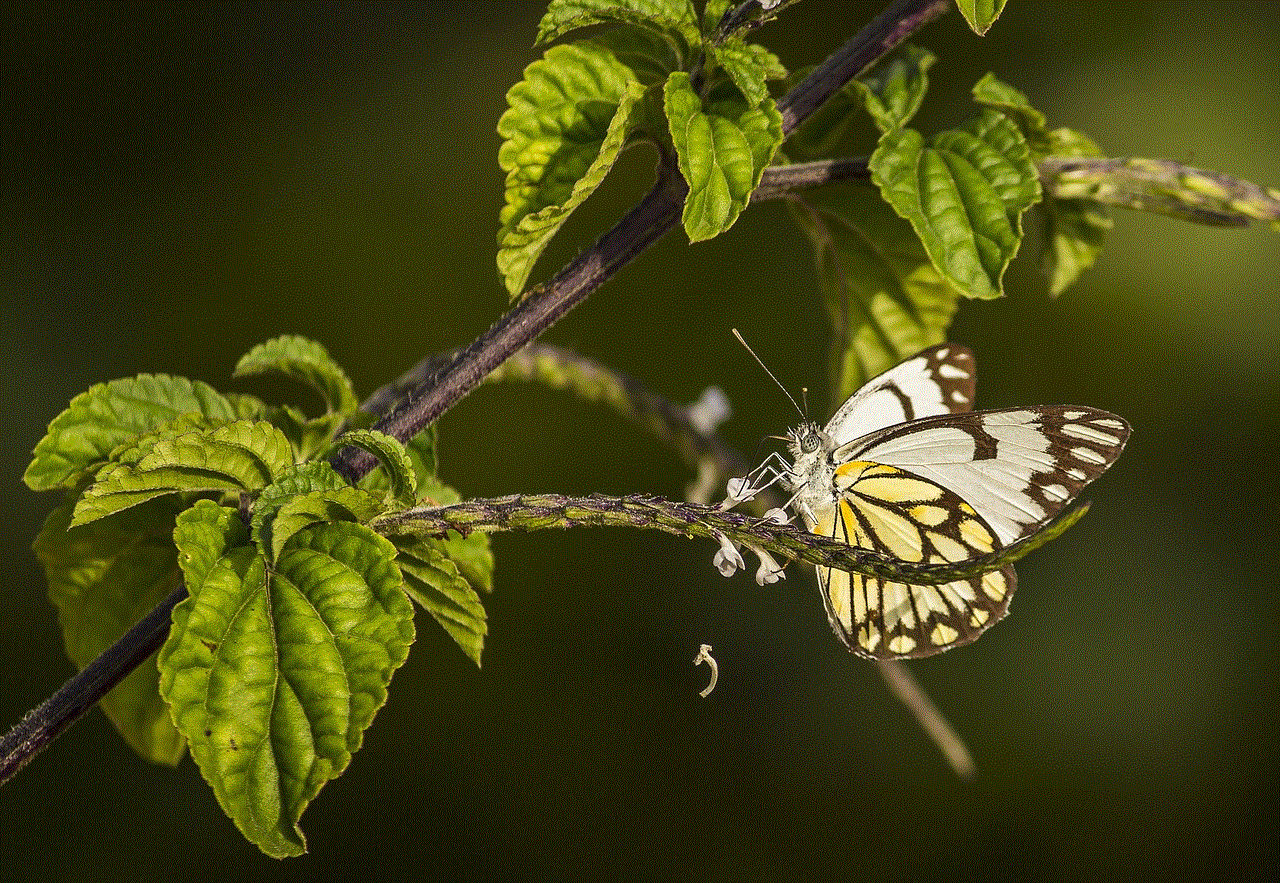
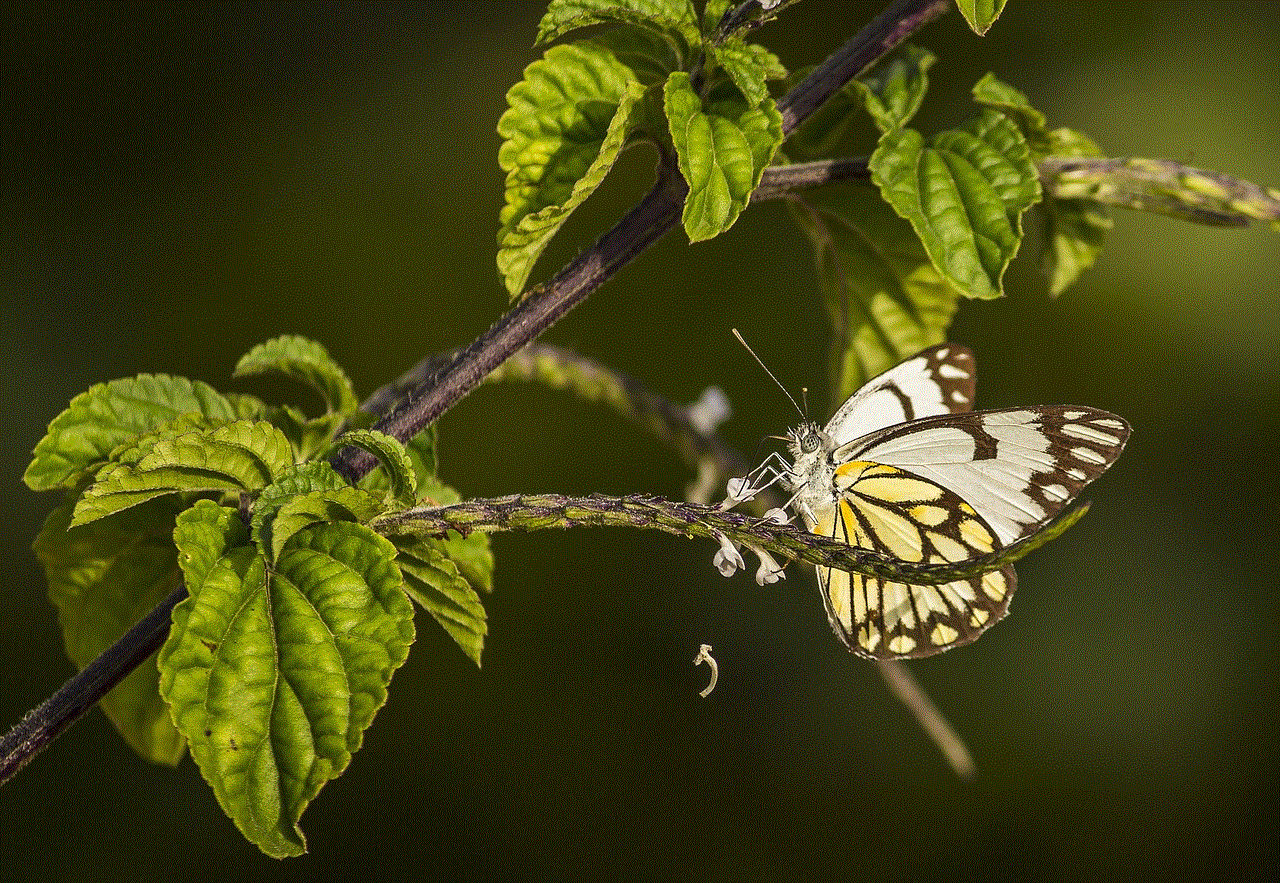
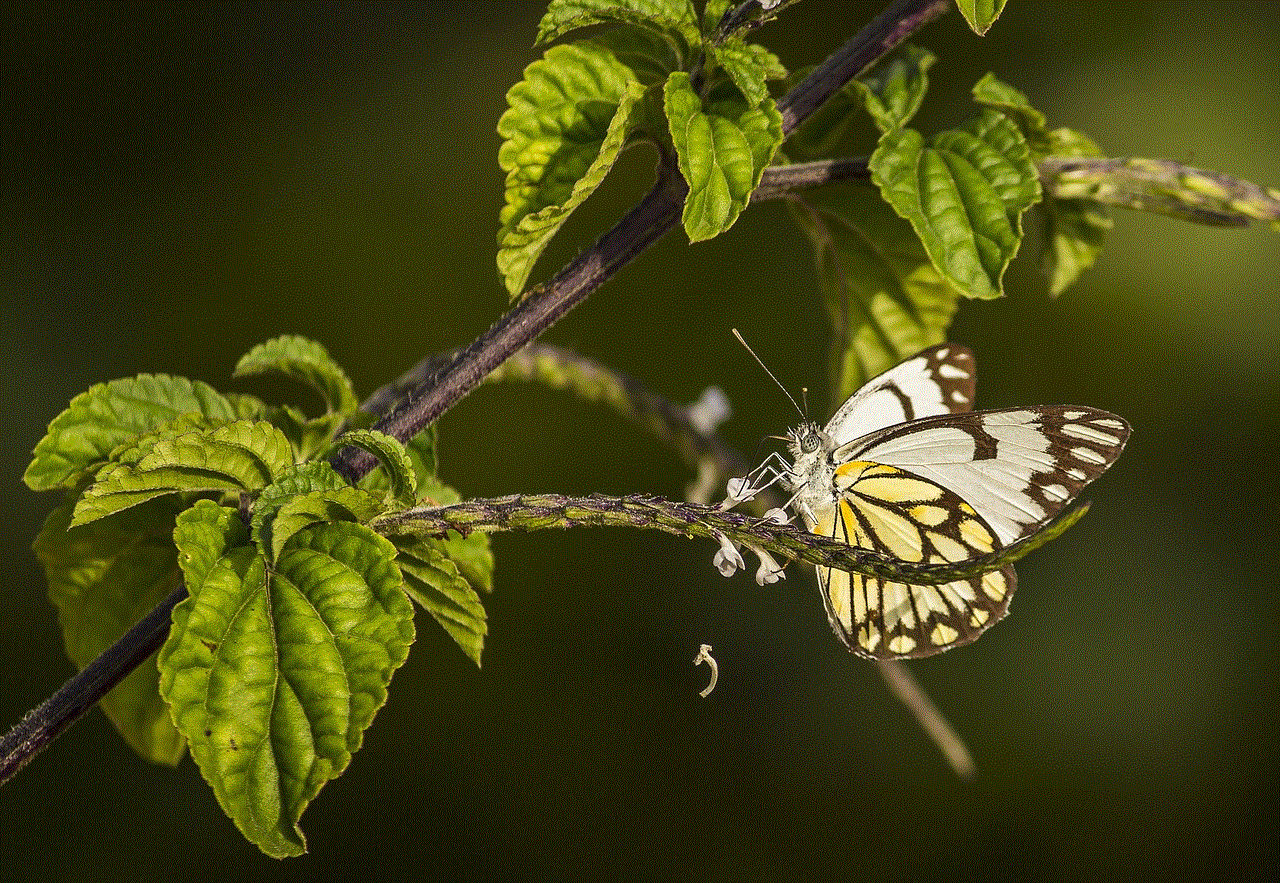
In conclusion, Hulu profile settings provide a plethora of customization options to enhance your streaming experience. From managing profiles and parental controls to adjusting playback settings and personalizing recommendations, exploring these features ensures that Hulu caters to your specific preferences. By taking the time to navigate through the profile settings, you can create a tailored streaming experience that is both enjoyable and secure. So, dive into your Hulu profile settings today and unlock the full potential of this popular streaming platform.