minecraft articles for kids
Minecraft has become a worldwide phenomenon, capturing the hearts and imaginations of both kids and adults alike. With its endless possibilities and creative gameplay, it’s no wonder that it has become one of the most popular video games in history. But what exactly is Minecraft and why is it so appealing to kids? In this article, we will explore the world of Minecraft and its benefits for kids.
Minecraft is a sandbox video game created by Swedish developer Markus “Notch” Persson in 2009. The game allows players to build and explore a 3D world made up of blocks, which can be broken down and collected to create new structures and items. Players can also interact with other players in the game, either by collaborating or competing with each other.
One of the main appeals of Minecraft for kids is its open-ended nature. Unlike other video games with a linear storyline and set objectives, Minecraft allows players to create their own adventures and play at their own pace. This freedom to explore and create is what makes Minecraft so appealing to kids. They are not limited by rules or guidelines, and can let their imagination run wild.
In Minecraft, kids are given the power to create their own world. This not only develops their creativity but also teaches them important problem-solving skills. They have to think critically and use their creativity to build structures and overcome obstacles in the game. This encourages kids to think outside the box and come up with unique solutions to challenges, which is a valuable skill in the real world.
Moreover, Minecraft can also be a great learning tool for kids. While playing, they are exposed to various concepts in math, science, and even coding. For example, kids can learn about geometry by building structures with different shapes and sizes, or they can learn about the principles of physics by experimenting with gravity and water flow in the game. There are also mods and plugins available that can introduce kids to coding and programming, giving them a head start in the digital age.
Another aspect of Minecraft that makes it appealing to kids is its multiplayer feature. Kids can play with their friends or join online communities to collaborate and build together. This encourages teamwork and communication skills, as well as teaches them how to interact with others in a virtual environment. It also allows kids to make new friends and learn from each other’s creations.
Moreover, Minecraft also has a strong educational community. There are many resources available online, such as tutorials, lesson plans, and educational mods, that can help kids learn while playing the game. These resources are often created by teachers and parents who have recognized the educational benefits of Minecraft and have incorporated it into their curriculum or home schooling.
Aside from its educational benefits, Minecraft also has a positive impact on kids’ mental health. The game provides a sense of accomplishment as kids see their creations come to life. This boosts their self-esteem and confidence, which is especially important for kids who may struggle with traditional classroom settings. It also serves as a form of stress relief, allowing kids to escape from the pressures of everyday life and immerse themselves in a world of their own creation.
However, like any other video game, Minecraft also has its downsides. One of the concerns raised by parents is the amount of screen time that kids spend playing the game. While it is important to set limits and monitor kids’ screen time, it is also important to recognize the benefits that Minecraft can bring. As long as it is balanced with other activities, Minecraft can be a valuable and enjoyable experience for kids.
In addition, parents should also be aware of the potential risks of online interactions in Minecraft. While the game has built-in safety features, it is still important to educate kids about online safety and monitor their interactions with other players. It is recommended for parents to play alongside their kids or supervise their gameplay to ensure a safe and enjoyable experience.
In conclusion, Minecraft is more than just a video game. It is a tool for learning and creativity, as well as a platform for social interaction and personal growth. Its open-ended nature, educational benefits, and positive impact on mental health make it a popular choice among parents and educators. As long as it is used in moderation and with proper guidance, Minecraft can provide a fun and enriching experience for kids. So, let your kids explore and create in the world of Minecraft, and watch them learn and grow in the process.
what idk mean in text
In today’s digital age, it’s common to see short texts or messages filled with abbreviations and acronyms. One of the most commonly used is “IDK”, which stands for “I don’t know”. This three-letter phrase is often used in casual conversations, especially in text messages, to express uncertainty or lack of knowledge about a certain topic. But where did this abbreviation come from? How and when did it become a part of our everyday language? In this article, we will delve deeper into the origins and usage of “IDK” in text.
The origins of “IDK” can be traced back to the early 2000s when text messaging became a popular form of communication. During this time, people were charged per text message, so they often had to find ways to shorten their messages to save money. This led to the rise of abbreviations and acronyms, including “IDK”. The first recorded use of “IDK” was in 2002 on an online forum, where a user asked for its meaning. The response? “I don’t know”. This simple exchange sparked the widespread use of “IDK” in text messages and soon became a staple in digital communication.
Since then, “IDK” has become a ubiquitous phrase, especially among younger generations. It has evolved from a mere acronym to a cultural phenomenon, even making its way into popular culture. In 2004, the song “IDK” by singer-songwriter Marcy Playground was released, gaining popularity among teenagers for its catchy tune and relatable lyrics. The song’s chorus, “I don’t know, I don’t know, I don’t know, I don’t know”, perfectly captures the essence of the phrase and its usage in everyday conversations.
One of the reasons for the popularity of “IDK” is its versatility. It can be used in various contexts, making it a convenient phrase to use in different situations. For instance, it can be used to express genuine uncertainty or lack of knowledge about a certain topic. It can also be used as a simple response to a question, especially when one does not have enough information to give a proper answer. In some cases, “IDK” is also used as a way to avoid answering a question or to express disinterest in a topic.
Moreover, “IDK” is not just limited to text messages. It has also made its way into social media platforms, online forums, and even spoken conversations. Its usage has also expanded beyond the English language, with variations such as “IDK” in Spanish and “IDK” in French. This shows the widespread influence and adoption of “IDK” in modern communication.
However, like any other slang or colloquial term, the usage of “IDK” has faced criticism and backlash. Some argue that its overuse and reliance on abbreviations in digital communication have led to a decline in proper grammar and spelling skills. Others argue that it hinders effective communication as it can be interpreted differently by different people. For instance, “IDK” can be seen as a dismissive response or a lack of effort in providing a proper response.
In addition, the use of “IDK” has also been associated with laziness and a lack of curiosity. Some believe that by using this phrase, people are not encouraged to seek out knowledge or information, and instead, rely on simple and vague responses. This has sparked debates on the impact of technology and digital communication on the younger generation’s critical thinking and communication skills.
Despite the criticism, the usage of “IDK” continues to thrive in modern communication. Its widespread adoption and versatility have cemented its place in our everyday language. Moreover, the emergence of new technologies and platforms have only increased its usage, with the rise of messaging apps and social media platforms where character limits are imposed.
However, it’s important to note that the usage of “IDK” is not limited to casual conversations. With the rise of remote work and virtual meetings, “IDK” has also made its way into professional communication. While it may not be appropriate to use in formal emails, it has become a common phrase in team chats and virtual meetings, especially when discussing ideas or brainstorming.
In conclusion, “IDK” may be a simple three-letter phrase, but its impact on modern communication is significant. From its humble beginnings in text messages to its widespread usage in various forms of digital communication, “IDK” has become a staple in our everyday language. Its versatility and ease of use have made it a convenient phrase to express uncertainty or lack of knowledge in any context. While it may have its critics, there’s no denying that “IDK” has become an integral part of our modern communication landscape.
oculus won’t connect to internet
The Oculus Rift is a virtual reality headset that has taken the world by storm. It offers users an immersive and interactive experience like never before, allowing them to enter a whole new world through the lens of the headset. However, there have been reports of users facing issues with their Oculus Rift not connecting to the internet. This can be a frustrating experience, especially for those who want to explore the vast online world of virtual reality. In this article, we will delve into the possible reasons behind the Oculus Rift not connecting to the internet and provide solutions to get it up and running again.
Before we dive into the solutions, it is essential to understand why the Oculus Rift might not be connecting to the internet. The most common reason is a network issue. This could be due to a problem with your router or modem, or it could be a software issue. Another reason could be a firewall or antivirus program blocking the Oculus Rift from accessing the internet. It could also be a problem with the Oculus servers, which can happen from time to time. Whatever the reason may be, we will explore the different solutions you can try to get your Oculus Rift connected to the internet once again.
1. Check your network connection
The first and most crucial step is to check your network connection. Make sure that your router and modem are both working correctly. If you are using a wireless connection, ensure that your Wi-Fi is turned on and that you are connected to the correct network. You can also try connecting to a different network to see if the issue persists. If you are using a wired connection, make sure that all the cables are properly connected and that there are no loose connections. If everything seems to be in order, move on to the next step.
2. Restart your Oculus Rift
Sometimes, a simple restart can solve many issues, including problems with connecting to the internet. To restart your Oculus Rift, follow these steps:
– Remove the headset from your head and unplug the power cable from the headset.
– Wait for a few seconds and then plug the power cable back in.
– Put the headset back on and check if it is now connecting to the internet.
If the issue persists, move on to the next step.
3. Check for updates
It is essential to keep your Oculus Rift and its software up to date. Oculus regularly releases updates that fix bugs and improve the overall performance of the headset. To check for updates, follow these steps:
– Open the Oculus app on your computer .
– Click on the gear icon in the top-right corner to access the Settings menu.
– Select the “Beta” tab and click on “Check for updates.”
– If there are any updates available, follow the prompts to install them.
– Once the updates are installed, restart your Oculus Rift and check if it is now connecting to the internet.
4. Disable firewall or antivirus programs
Sometimes, firewall or antivirus programs can block the Oculus Rift from accessing the internet. To check if this is the case, temporarily disable your firewall or antivirus program and try connecting to the internet again. If the Oculus Rift connects successfully, then you know that the firewall or antivirus program was causing the issue. In this case, you will need to add Oculus to the list of exceptions in your firewall or antivirus program to prevent it from blocking the connection in the future.
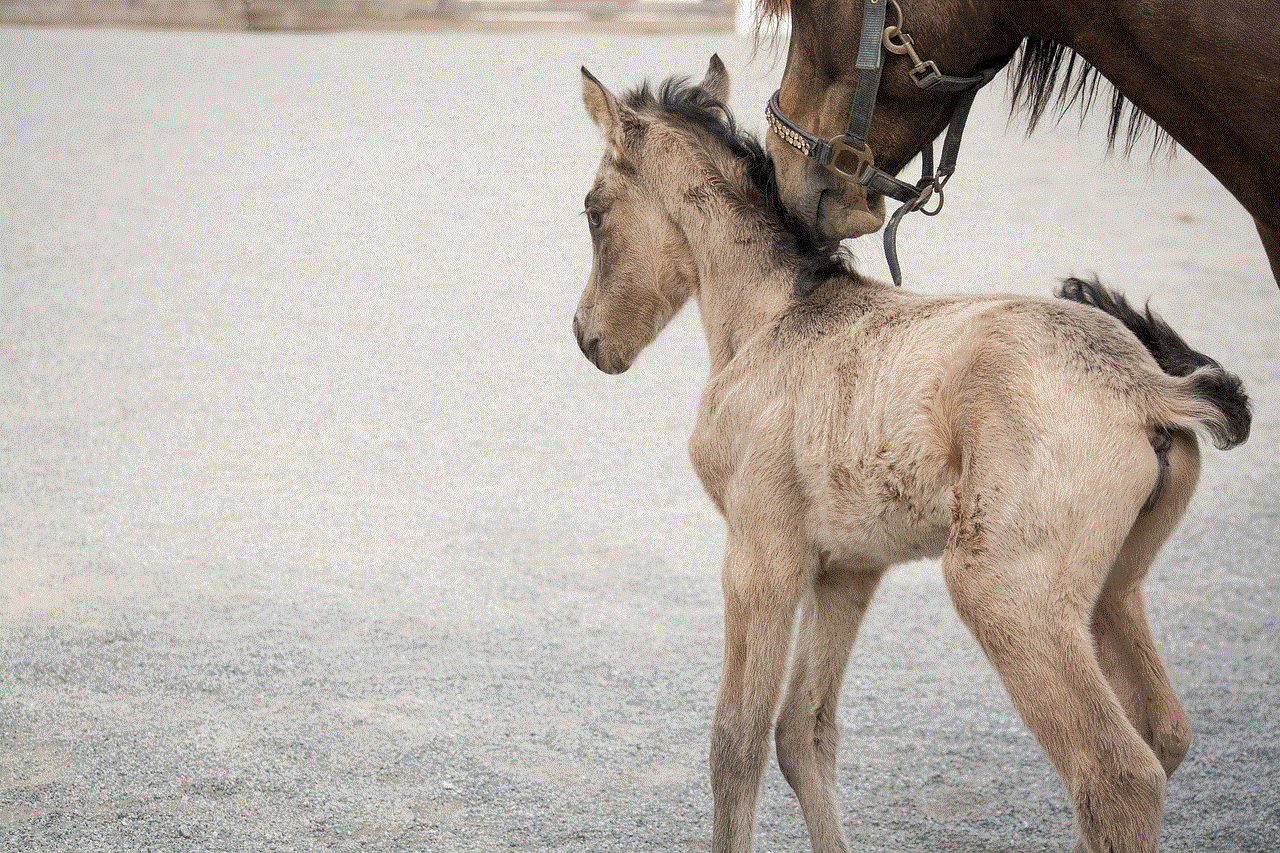
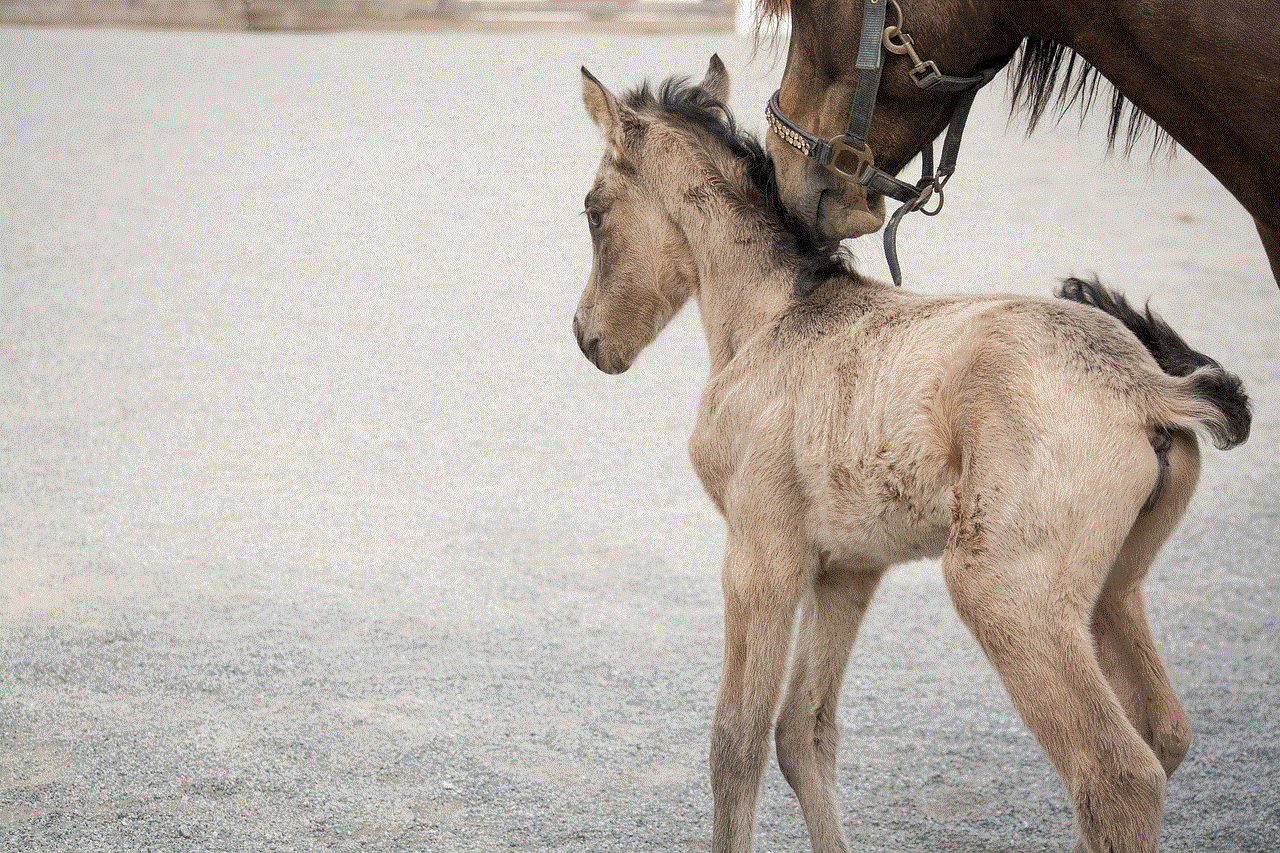
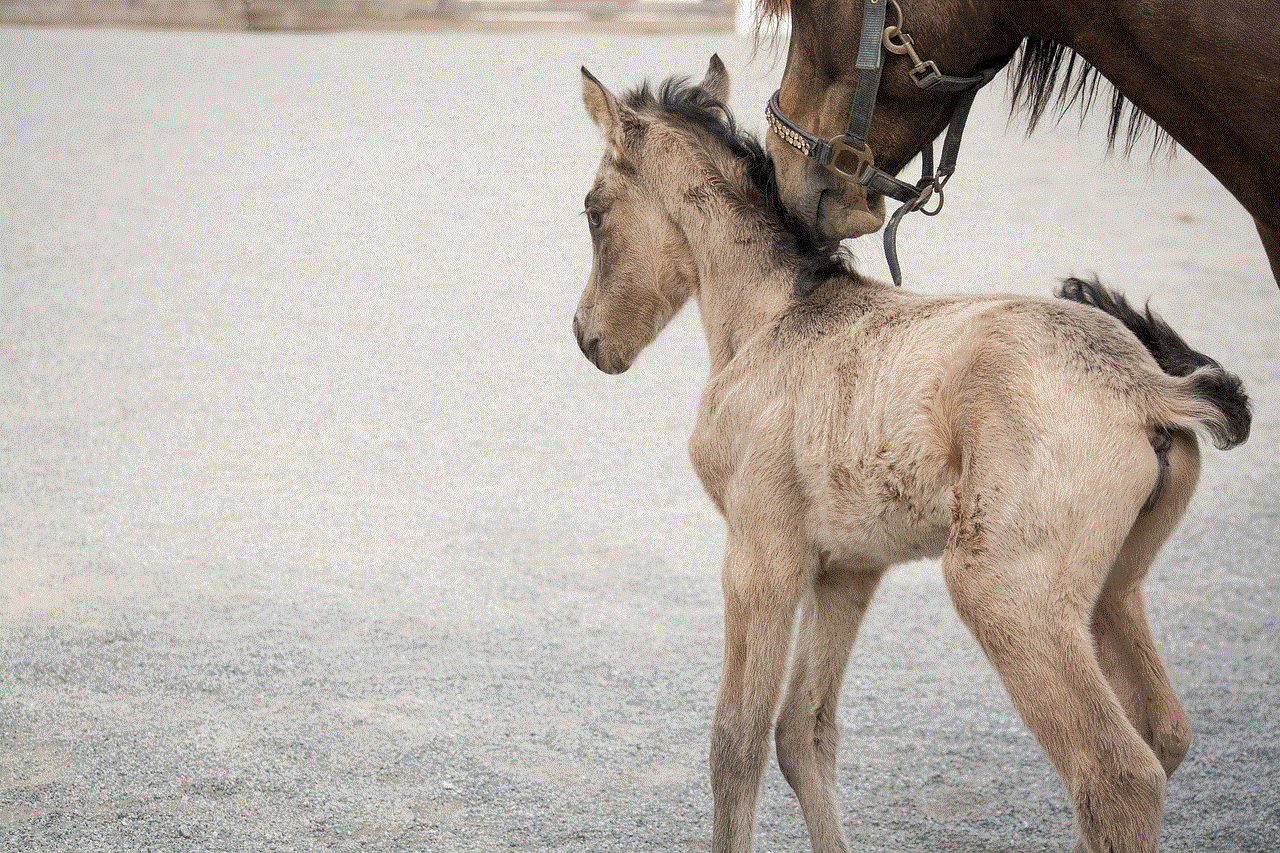
5. Check the Oculus servers
As mentioned earlier, there could be a problem with the Oculus servers, which can prevent the headset from connecting to the internet. You can check the status of the Oculus servers by visiting their website or social media pages. If there is an issue with the servers, all you can do is wait for Oculus to fix it.
6. Reset your network settings
If none of the above solutions work, you can try resetting your network settings. To do this, follow these steps:
– Open the Oculus app on your computer .
– Click on the gear icon in the top-right corner to access the Settings menu.
– Select the “Devices” tab and click on “Configure Rift.”
– Click on “Reset Rift S Sensor Tracking” and follow the prompts to reset your network settings.
– Once the process is complete, restart your Oculus Rift and check if it is now connecting to the internet.
7. Reinstall the Oculus software
If the issue persists, you can try reinstalling the Oculus software. To do this, follow these steps:
– Open the Control Panel on your computer.
– Click on “Uninstall a program” and select the Oculus software.
– Click on “Uninstall” and follow the prompts to remove the software.
– Once the software is uninstalled, restart your computer and download the latest version of the Oculus app from their website.
– Follow the prompts to install the software and check if your Oculus Rift is now connecting to the internet.
8. Contact Oculus support
If you have tried all the above solutions and your Oculus Rift is still not connecting to the internet, it is best to contact Oculus support for further assistance. They have a dedicated team of experts who can guide you through the troubleshooting process and help you resolve the issue.
9. Check your hardware
If the Oculus servers are up and running, and your network connection is working correctly, the issue could be with your hardware. Over time, the cables and ports on your Oculus Rift can become loose, which can cause connectivity issues. Check all the cables and connections to make sure they are secure. If you notice any damaged cables or ports, you may need to replace them.
10. Consider a factory reset
If all else fails, you can try performing a factory reset on your Oculus Rift. This will erase all your data and settings, so make sure to back up any important information before proceeding. To perform a factory reset, follow these steps:
– Turn off your Oculus Rift and unplug the power cable.
– Hold down the volume (-) button and the power button at the same time until the boot screen appears.
– Use the volume (+) and (-) buttons to navigate to “Factory Reset.”
– Press the power button to select the option.
– Follow the prompts to complete the process.



– Once the process is complete, check if your Oculus Rift is now connecting to the internet.
In conclusion, not being able to connect to the internet with your Oculus Rift can be a frustrating experience. However, by following the solutions mentioned above, you can troubleshoot the issue and get your headset back online. If the problem persists, it is best to contact Oculus support for further assistance. Remember to keep your Oculus software and hardware up to date to prevent any future connectivity issues. Happy gaming!